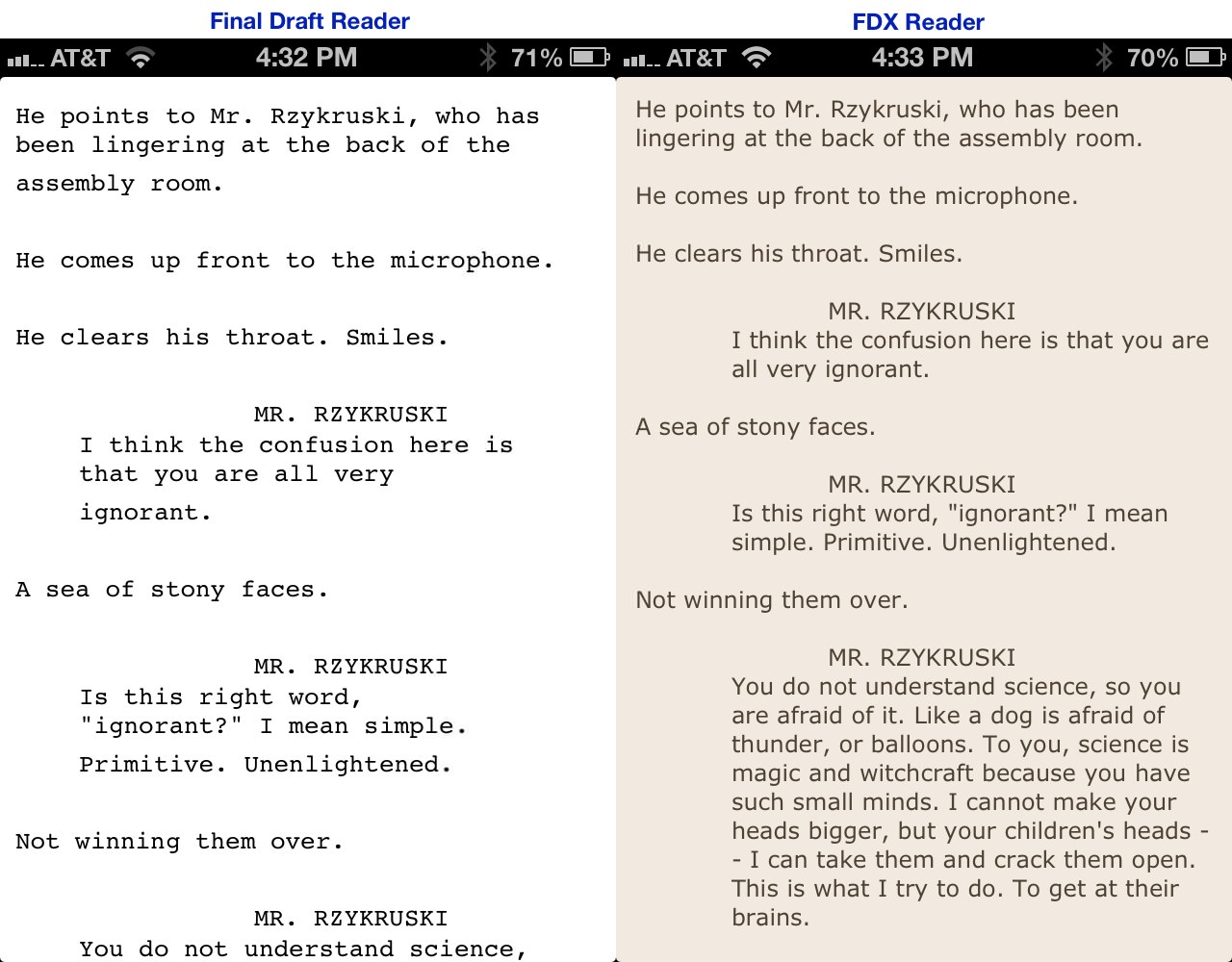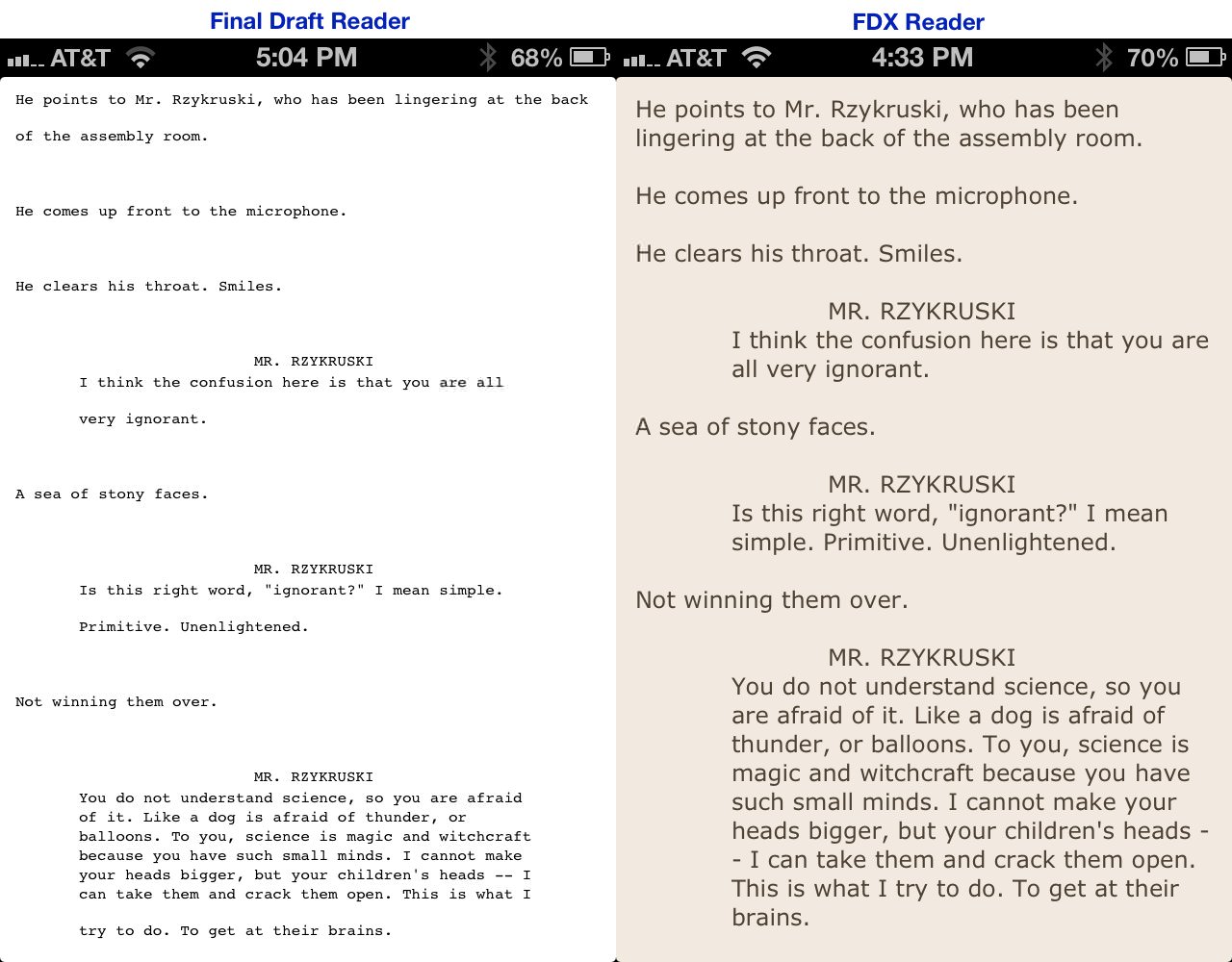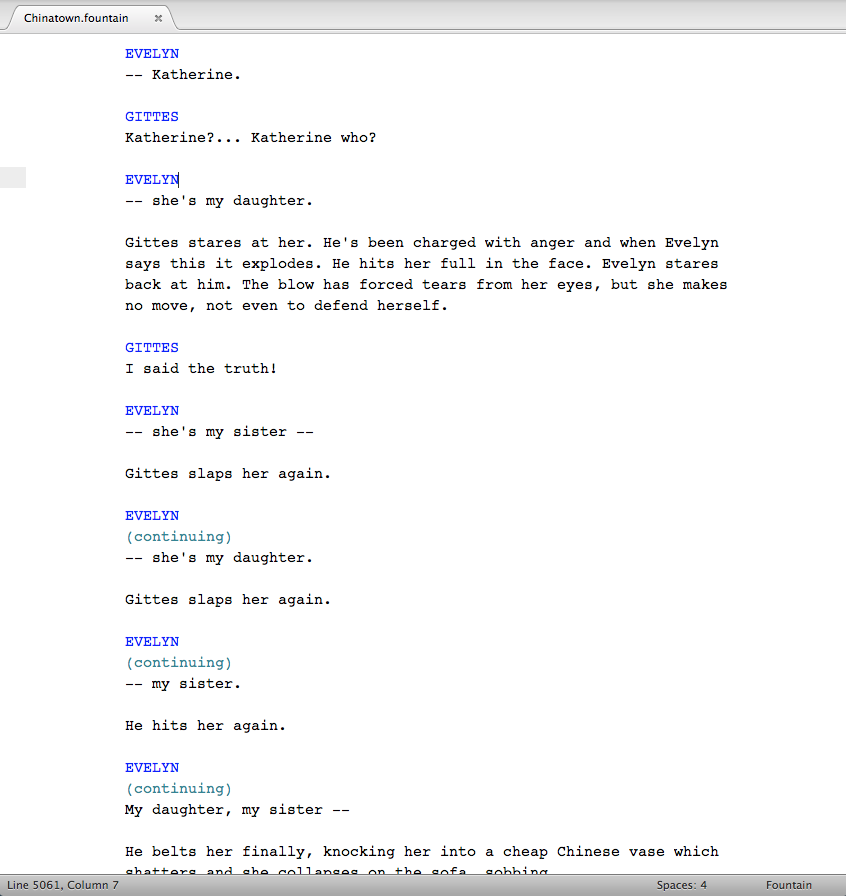![]() Karateka, our remake of Jordan Mechner’s groundbreaking game, is finally (finally!) available for iOS. So fire up your iPhone or iPad and tap over to the [App Store](https://itunes.apple.com/app/id560927460).
Karateka, our remake of Jordan Mechner’s groundbreaking game, is finally (finally!) available for iOS. So fire up your iPhone or iPad and tap over to the [App Store](https://itunes.apple.com/app/id560927460).
I really think you’ll love it, even if you’re not someone who usually plays fighting games. It’s beautiful. It’s simple. It’s like playing a Japanese fairy tale.
One of the best things about Karateka is that you don’t need to carve out a weekend to play it. You can pick it up and flatten some bad guys between finals. You can punch the hawk in the bathroom while hiding from your family. ((That sounds dirty. That’s intentional.))
If you have half an hour, you can make it to the final boss — but you’re unlikely to finish the story, because to get there with the True Love is going to require some practice.
But it’s the holidays. You can find the time.
Karateka is also available on Xbox, PS3 and Steam. Parents love all their children, so of course I love these platforms, too. But the iOS version is where I’ve spent by far the most time, both at work and play. I live my life on Apple products. The iPhone and iPad are my home turf, and I wanted their version of Karateka to be great.
We’ve actually had development builds of the iOS version since the summer. My seven-year-old daughter has probably played it 100 times. She’s better than me, except when it comes to the hawk. When she knows it’s coming, she’ll pause the game, find me, then have me deal with it. (Same with real-life spiders.)
Jordan and the team at Liquid did the hard work of porting the console game to iOS — getting those polygons to behave is a beast — but we did quite a bit in our offices too. Ryan Nelson designed the icon, the menus, and these awesome shirts we’re giving away this afternoon:

People often ask me why I don’t sell any advertising for the site or the podcast. After all, both have a big audience, and hosting them costs money. But it’s just always felt weird to me stumping for something I don’t necessarily believe it.
I believe in Karateka. I love it and I own a chunk of it, both emotionally and financially. So if you’re a loyal reader and/or listener, a $2.99 download in the App Store would mean a lot to me.
(And if you love the game, a glowing review is also a big help.)
When you’ve had a chance to play the game, [tweet me](http://twitter.com/johnaugust) and [Jordan Mechner](https://twitter.com/jmechner) to let us know what you think.
We’ll also be looking for tweets hash-tagged [#punchthehawk](https://twitter.com/search?q=%23punchthehawk), so a witty one might find itself retweeted a lot.