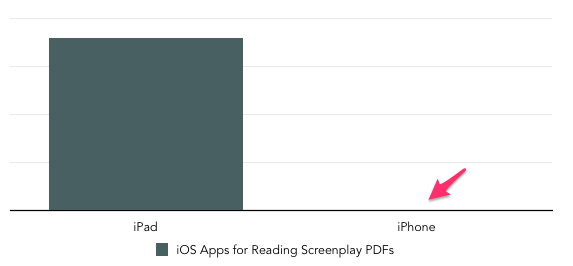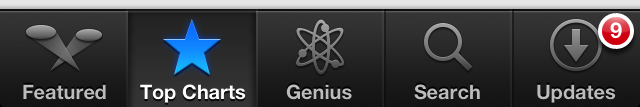Roughly this time last year, I wrote about how the App Store encourages [topping the charts and racing to the bottom](http://johnaugust.com/2013/topping-the-charts-and-racing-to-the-bottom), and how that hurts both developers and users.
David Smith has compiled a list of recommendations for [making the App Store experience better](http://david-smith.org/blog/2014/04/16/towards-a-better-app-store/). I especially agree with several of his suggestions:
> 1: Apps should be required to pass approval on an ongoing basis.
I’d go further and say that if an app has had no activity for a set number of months, it automatically gets de-listed. I suspect more than half of the apps in the store are effectively zombies, abandoned by their creators. These apps’ only function is to clutter up search results.
> 6: Make the process of applying for a refund clear and straightforward.
> Right now you go to reportaproblem.apple.com and then fill in a form. I’d love to see this integrated into the App Store app itself. Perhaps even into the Purchased Apps area.
Roughly 10% of our support emails are from people who really should just get a refund because they bought an app without really understanding what it did. We have a boilerplate email that walks them through the process of applying for a refund, but there’s no reason it needs to be so complicated.
I think prices for some apps could easily and appropriately rise if customers understood they could get their money back if unsatisfied.
> 11: Make the rating scale a rolling, weighted average rather than just current version, at least soon after updates.
We update our apps very frequently, sometimes twice a month. Each time we do, our ratings drop back to zero, effectively punishing us for improving the app.
A rolling, weighted average would better reflect not only how satisfied users are with the current version, but with the product overall.
In the iOS App Store, our products are [Weekend Read](https://itunes.apple.com/us/app/weekend-read/id502725173?mt=8) and [FDX Reader](https://itunes.apple.com/us/app/fdx-reader/id437362569?mt=8). FDX Reader is old — it hasn’t been updated in a year — but we’re keeping it around until the iPad version of Weekend Read.
By my criteria, should FDX Reader be dropped from the store? I don’t know. It still sells, and we haven’t gotten a support email for it in months, so users are apparently satisfied with it. But if we got a warning email from Apple saying it needed to be updated or face de-listing, we’d pay attention. More than anything, that’s what a regular review process would achieve: making developers take another look at their old apps.
For iOS, we also have the [Scriptnotes](https://itunes.apple.com/us/app/scriptnotes/id739117984?mt=8) app, but it’s made by [Wizzard Media](https://itunes.apple.com/us/artist/wizzard-media/id318848960?mt=8). We release it under the Quote-Unquote label only so we can track downloads.
In the Mac App Store, our products are [Highland](https://itunes.apple.com/us/app/highland/id499329572?mt=12) and [Bronson Watermarker](https://itunes.apple.com/us/app/bronson-watermarker/id481867513?mt=12). If you look at the current Bronson reviews, there’s a one-star review from a customer who couldn’t figure out the app. He didn’t write us for support; he didn’t check any online documentation. He’s exactly the kind of user who should have been able to click a button and get a refund.
I hope at this year’s WWDC, we’ll see Apple taking some of Smith’s suggestions to make the App Store experience better.
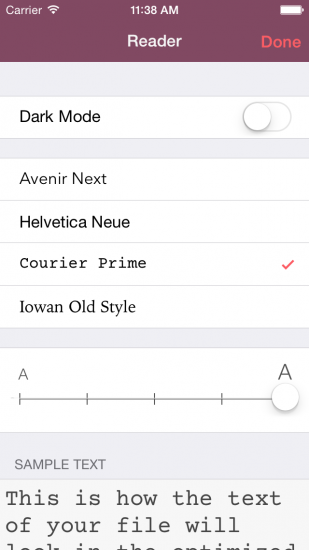
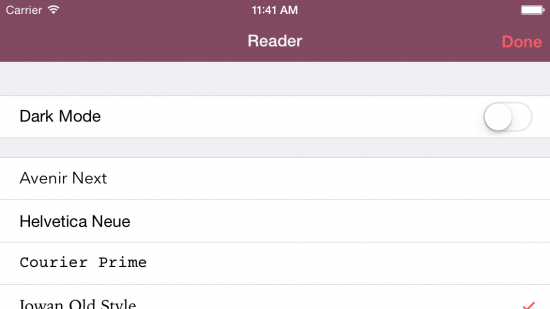
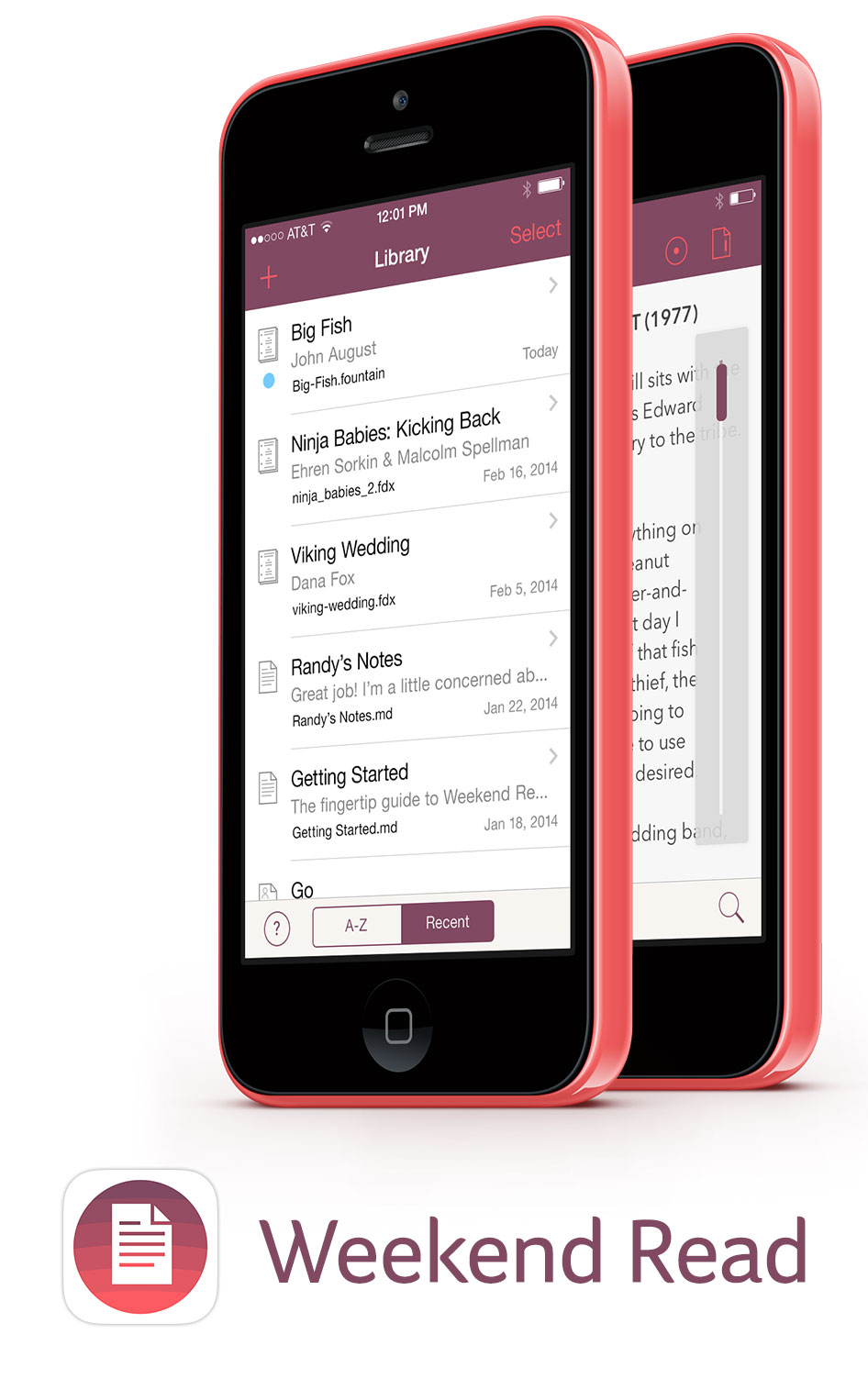 ](http://highland.quoteunquoteapps.com/wr-blog)We have a new app. It’s called [Weekend Read](http://quoteunquoteapps.com/weekendread). It’s for reading scripts on your iPhone.
](http://highland.quoteunquoteapps.com/wr-blog)We have a new app. It’s called [Weekend Read](http://quoteunquoteapps.com/weekendread). It’s for reading scripts on your iPhone.