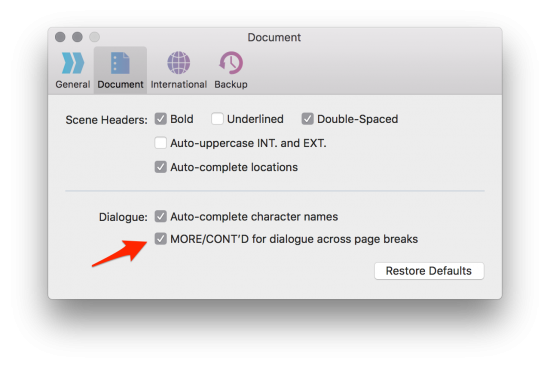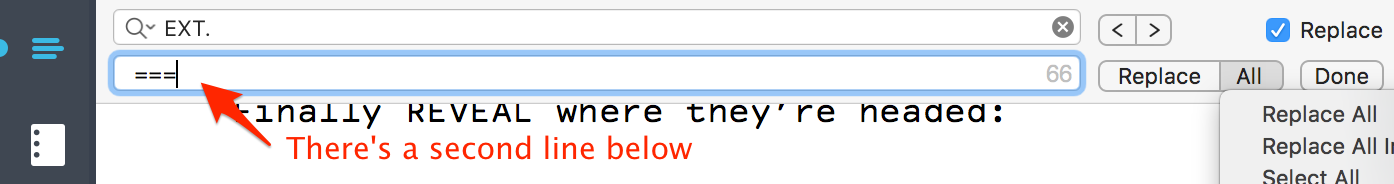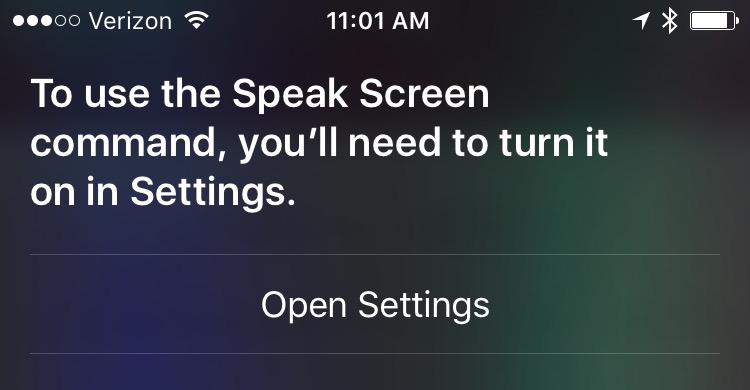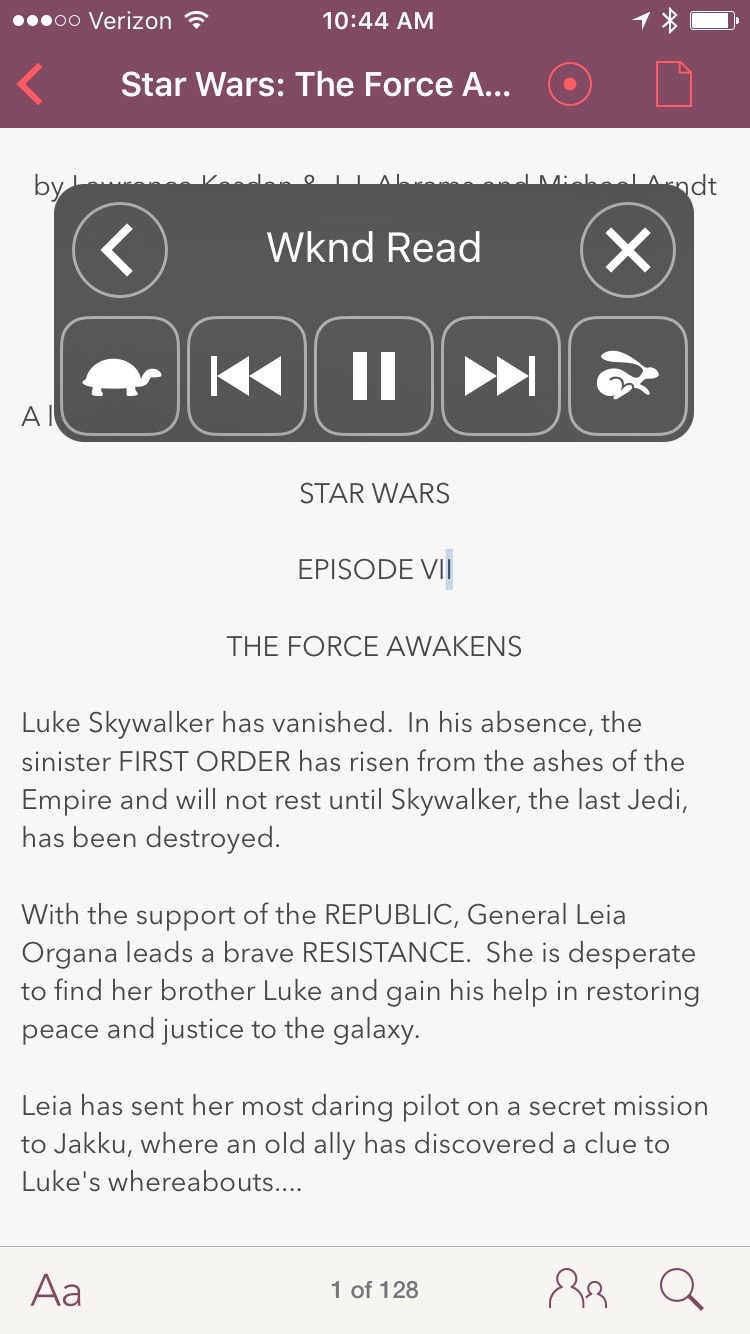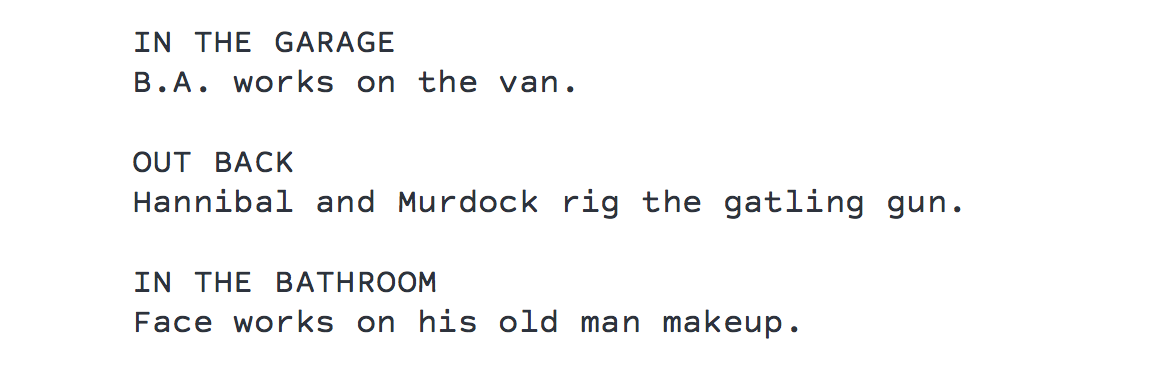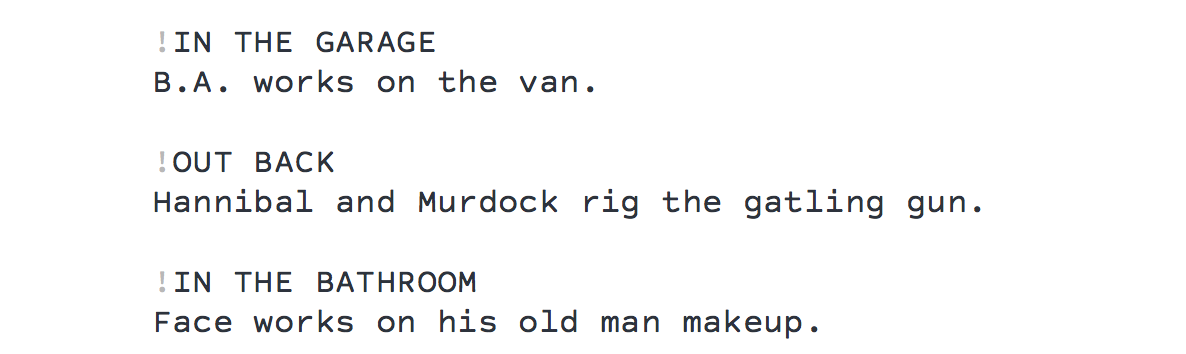In screenplays, when a character continues speaking after a line or two of action, the convention is to write (CONT’D) after their second character cue.
TOM
Sure, these radioactive cockroaches might kill us all...
He gestures to a glowing wall of swarming roaches. Like a thousand tiny pixels, they form surreal moving images.
TOM (CONT’D)
But look how pretty!
Final Draft and many other screenwriting applications will add these (CONT’D)s automatically unless you tell them no. And you should say no.
**These kind of (CONT’D)s should never be left to algorithms.** I’ve [written about this before](http://johnaugust.com/2015/is-automatic-contd-a-bug-or-a-feature): ((I was halfway through writing today’s post when I realized I’d blogged about CONT’D twice before. Apparently, I’ve defaulted to Tom and Mary in my examples since nearly the beginning of the blog. They’ve seen some shit.))
> Consider Sandra Bullock’s character in Gravity. Minutes may elapse between her spoken dialogue, but Final Draft will default to adding the (CONT’D) since no other character has spoken in the interim. You can delete the (CONT’D), but it’s a hassle, and it will come right back if you reformat text around it.
To prevent this kind of Gravity situation, Final Draft could set a threshold where it only adds (CONT’D) if fewer than X lines of scene description interrupt the dialogue. But that wouldn’t catch a more common problem like this:
MARY
Tom, stop staring at them! They’re hypnotizing you!
But it’s too late: Tom is transfixed. He starts walking towards the reactor core, completely in the roaches’ thrall.
Mary grabs him, trying to hold him back. But he’s too strong.
Finally, Mary spots Hector up in the control room. She yells, hoping he can hear her --
MARY
Hector!
Mary’s shout to Hector isn’t a continuation of her previous dialogue. It’s a new thing. Some screenwriters would choose to add the (CONT’D), while others wouldn’t.
The point is, it’s a choice the writer should be making, not the software.
[Highland 2](https://quoteunquoteapps.com/highland-2/) will auto-complete if you start typing the (CONT’D), but it won’t try to put it there by itself. That’s consistent with the general philosophy of Highland and other Fountain-based apps: **we will never change your actual text**.
Note that these CONT’Ds are a different species than dialogue breaks at the bottom of a page. In these circumstances, there’s no authorial intent. It’s simply the screenwriting software trying to fit an appropriate amount of text on a page, and signaling to the reader that dialogue keeps going.
Highland 2 adds these (MORE)s and (CONT’D)s when you print or preview. They’re not baked-in because page breaks can change as you add or delete text.