Jonathan Poritsky has whipped up a [Fountain syntax highlighter](http://www.candlerblog.com/2012/09/10/fountain-for-sublime-text/) for [Sublime Text](http://www.sublimetext.com/), an increasingly popular text editor.
I love to see this kind of itch-scratching. It’s why we made Fountain. We want people to be able use it with whatever tools they prefer, and to whatever extent they find helpful.
Here’s a screenshot:
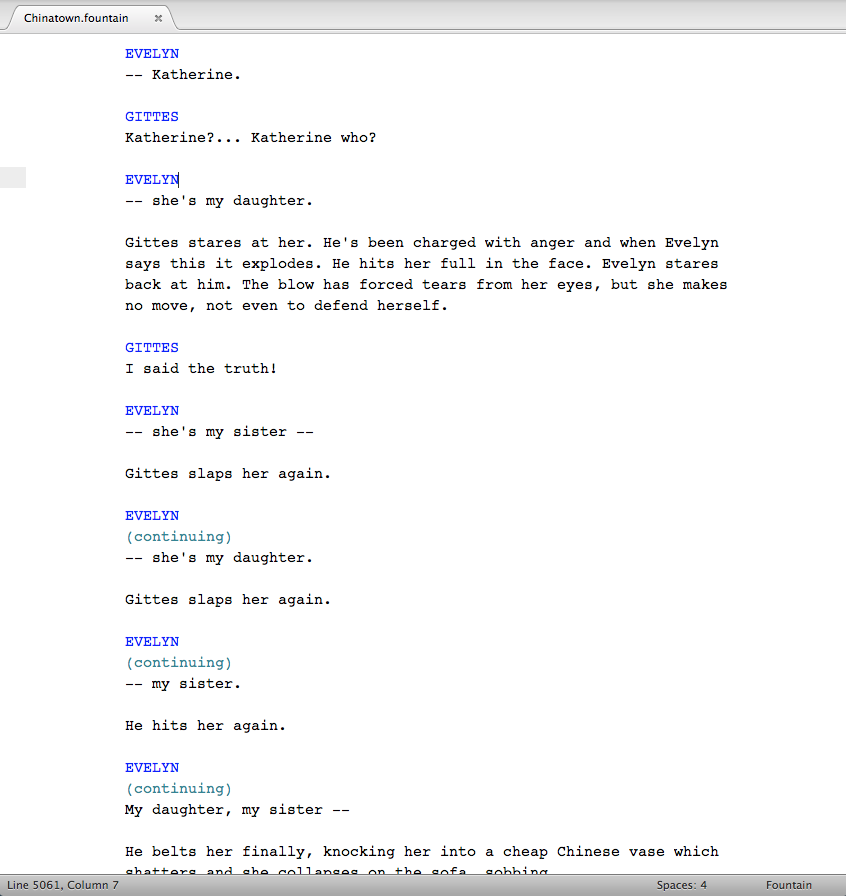
Personally, I don’t find this kind of syntax highlighting all that useful for Fountain.
We designed the markup so elements would be defined by whitespace — both visually and logically. Character names already feel unambiguous to me, so making them a different color doesn’t do much. Putting notes and other meta info in color, on the other hand, seems potentially great. So maybe that will come in a future incarnation.
Regardless, there’s no right or wrong way to use Fountain. I love to see people making it their own.
**UPDATE:** Jonathan has already put out an update that adds in syntax coloring for Notes, Boneyard and other helpful meta-things. Totally worth a look.