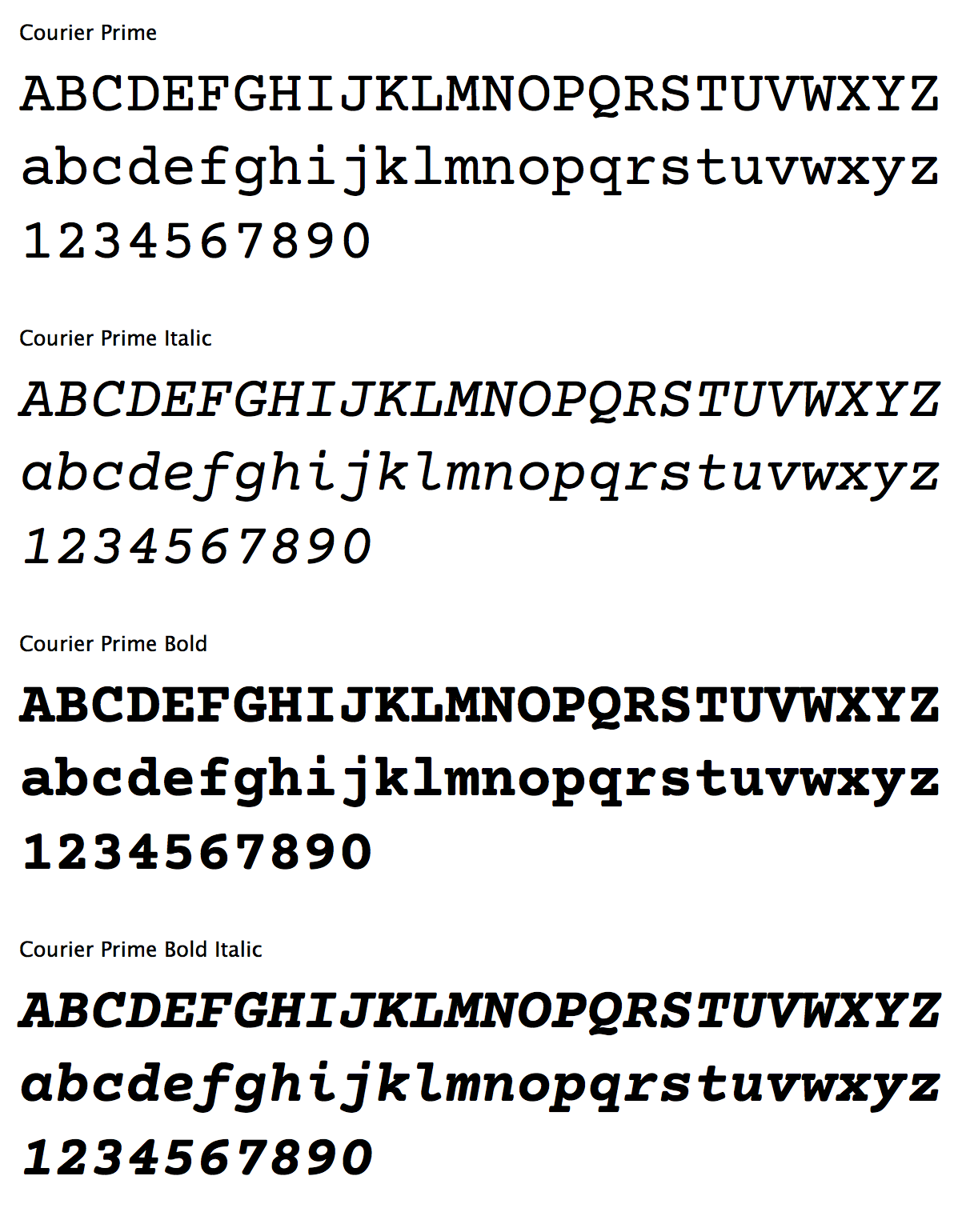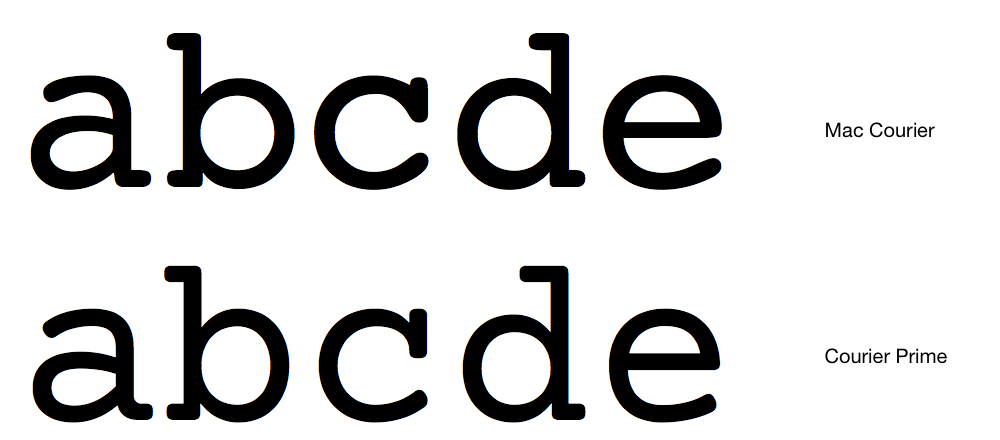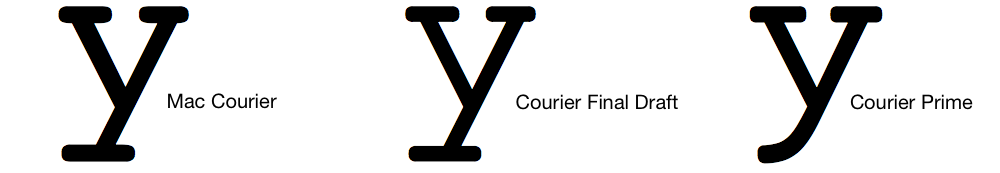![]() Highland, our long-in-beta screenplay editor, is finally available in the [Mac App Store today](https://itunes.apple.com/us/app/highland/id499329572?mt=12).
Highland, our long-in-beta screenplay editor, is finally available in the [Mac App Store today](https://itunes.apple.com/us/app/highland/id499329572?mt=12).
It’s regularly priced at $19.99, but through the end of the month, it’s half-off at $9.99.
In addition to letting you write scripts in plain text, Highland converts files between PDF, Final Draft (.fdx) and Fountain formats. It works in all directions.
Yes, all directions — you can give it a PDF of a screenplay and it will melt it down to an editable file. That seems like magic, but it’s actually just a lot of hard work, and a year’s worth of report cards submitted by beta testers.
Melting PDFs is a feat that no other screenwriting app even attempts, so we made a [little video about it](http://player.vimeo.com/video/59698758?title=0&byline=0&portrait=0&autoplay=0):
We’ll never be able to convert every PDF, which is one reason we offer a [free demo version](http://quoteunquoteapps.com/highland/) so you can see how it works before you buy it.
With Highland, you can also tackle FDX files without Final Draft. We’ve found our users are often writing in Google Docs or TextMate or vim — or on their iPads. Whatever setup you prefer, Highland can get you into and out of Final Draft smoothly when you need special features.
Highland is a great bridge between apps, but over the last year we’ve found more and more users are simply doing their writing in Highland. It’s a full-featured editor, with spelling, versions and find-and-replace. Because it’s plain text, you can focus on the words and not the formatting.
The biggest changes to Highland are easy to spot: a new icon, a new UI, and two new fonts. Courier Prime is an obvious addition, but we’ve also included Highland Sans, a brand-new editing typeface that’s sharp on the screen and easy on the eyes.
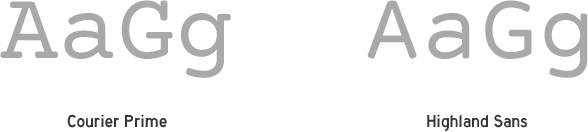 Other additions include Dark Mode for late-night writing, fast pagination and Apple’s speech-to-text dictation.
Other additions include Dark Mode for late-night writing, fast pagination and Apple’s speech-to-text dictation.
And there are more cool things in the works. But today is a major milestone, because Highland was such a long time coming. I want to thank Ryan, Nima, Stuart and our amazing beta testers for their perseverence.
Check out more information, including a FAQ, at [Quote-Unquote Apps](http://quoteunquoteapps.com/highland/).
You can find Highland on the [Mac App Store](https://itunes.apple.com/us/app/highland/id499329572?mt=12).