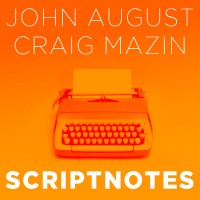John and Craig discuss the digital tools of the trade. From outline to first draft to production rewrites, screenwriters find themselves facing different challenges. We talk about what works for each of us. We also speculate on what impact Highland 2’s gender analysis tool will have.
Then we answer listener questions about following the “rules” of formatting, from creative scene headers to “hey reader” notes and tips for introducing characters who play important roles later in the script.
Links:
* Our next live Scriptnotes with Jonah Nolan & Lisa Joy (Westworld) and Stephen McFeely & Christopher Markus (Avengers: Infinity War) will be Tuesday, May 22nd at the ArcLight in Hollywood. [Tickets are on sale now](https://scriptnotes.brownpapertickets.com) — proceeds benefit [Hollywood HEART](http://www.hollywoodheart.org), which runs special programs and summer camps for at-risk youth.
* [Frank Oz](https://en.wikipedia.org/wiki/Frank_Oz), in case you’re curious
* Look how fast [Highland 2](https://www.youtube.com/watch?v=ehKDtQ3Dbhw) loads War and Peace compared to other programs!
* [Scriptnotes, Ep 125: The One with the Guys from Final Draft](http://johnaugust.com/2014/the-one-with-the-guys-from-final-draft)
* [Welcome to Southern California](https://www.youtube.com/watch?v=4-l13UMBlkM&app=desktop) includes a 1953 pronunciation of “Los Angeles”
* [Less](https://www.amazon.com/Less-Winner-Pulitzer-Prize-Novel/dp/0316316121) by Andrew Sean Greer
* [The Scriptnotes Listeners’ Guide!](http://johnaugust.com/guide)
* [The USB drives!](https://store.johnaugust.com/collections/frontpage/products/scriptnotes-300-episode-usb-flash-drive)
* [John August](https://twitter.com/johnaugust) on Twitter
* [Craig Mazin](https://twitter.com/clmazin) on Twitter
* [John on Instagram](https://www.instagram.com/johnaugust/?hl=en)
* [Find past episodes](http://scriptnotes.net/)
* [Outro](http://johnaugust.com/2013/scriptnotes-the-outros) by [Larry Douziech](https://www.larrydouziech.com) ([send us yours!](http://johnaugust.com/2014/outros-needed))
Email us at ask@johnaugust.com
You can download the episode [here](http://traffic.libsyn.com/scriptnotes/scriptnotes_ep_349.mp3).
**UPDATE 5-15-18:** The transcript of this episode can be found [here](http://johnaugust.com/2018/scriptnotes-ep-349-putting-words-on-the-page-transcript).