We use [WorkFlowy](http://workflowy.com) to outline Scriptnotes before we record. After 462 episodes, I finally decided to make a template for it so that I wasn’t typing it all from scratch every time. So I made a skeleton outline, which you can see [here](https://beta.workflowy.com/s/000-episode-title/9fdwp8NdYjZge65C).
Excited for the all time I was going to save, I copy-pasted the outline into [TextExpander](https://textexpander.com), the app I use for such things. ((TextExpander is fine, but I suspect there are other macro apps that work just as well or better. This technique should work with any of them.)) I assigned it an abbreviation and tried it in WorkFlowy.
It failed.
It pasted plain text, with none of the indentation and formatting I wanted.
Naturally, I tried to Google a solution, but nothing turned up. So I experimented with different options. It turns out the trick is to Export the template (using the three-dot menu on the left) and choose OMPL as the format.
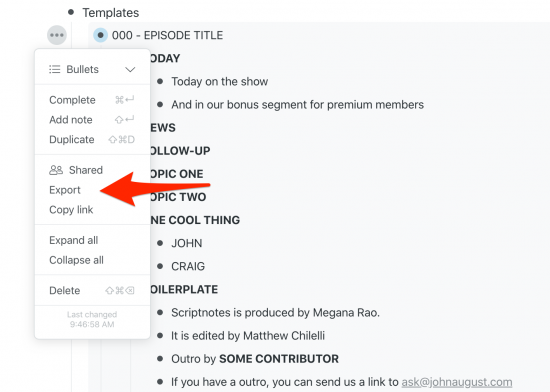
You get text that looks like this:
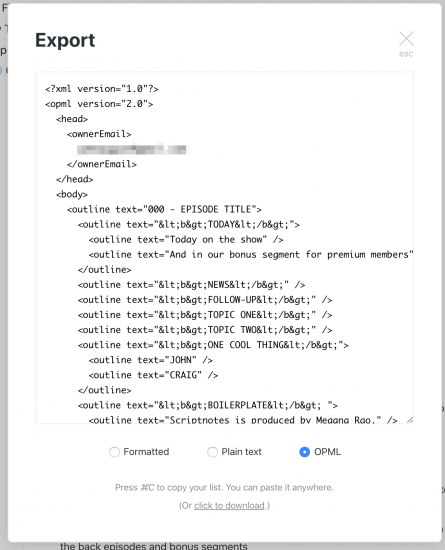
A mess, right? But it works.
Copy-paste it into TextExpander. When expanded into WorkFlowy, it’ll be properly indented and formatted.
For the record, the amount of time I spent figuring out and blogging this time-saving technique is now probably a wash.