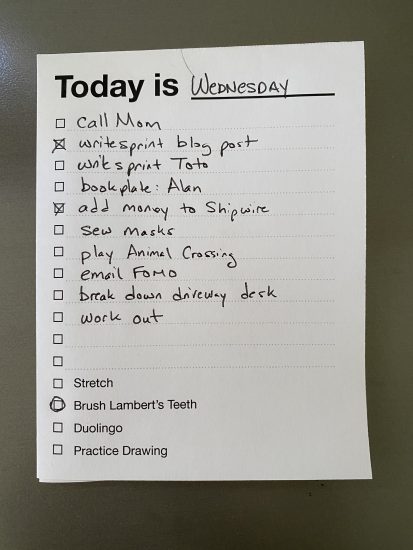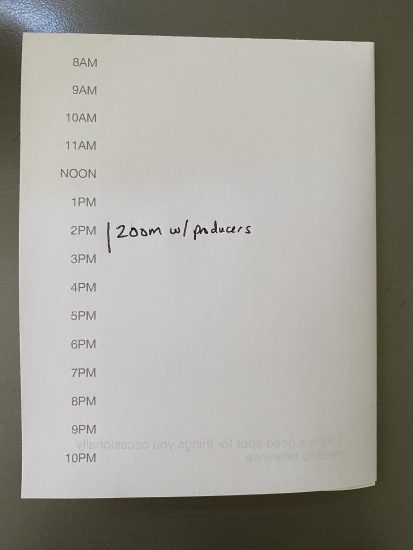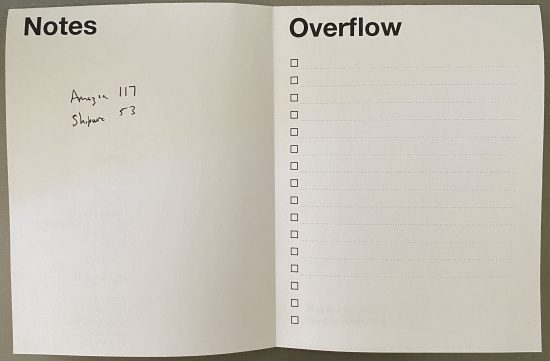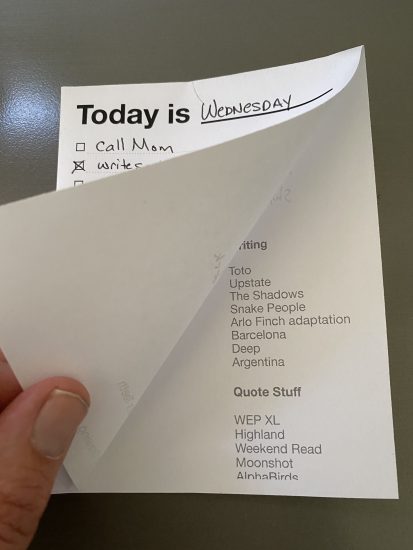In October 2016, I began writing *Arlo Finch in the Valley of Fire*. It’s about a kid who moves to the mountains of Colorado, where he joins the Rangers. Modeled on the scouts of my youth, Rangers can do some kinda magic things because the forest outside their town is kinda magic.
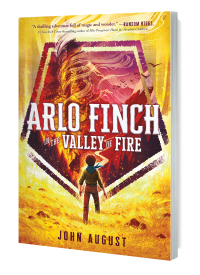 Arlo Finch sold to Roaring Brook/Macmillan [as a trilogy](https://read.macmillan.com/mcpg/arlo-finch/), with *Valley of Fire* debuting in February 2018 and *Lake of the Moon* the following year. It has spawned thirteen translations published around the world. I’ve toured extensively across the U.S. and Europe. It’s been a wild trip.
Arlo Finch sold to Roaring Brook/Macmillan [as a trilogy](https://read.macmillan.com/mcpg/arlo-finch/), with *Valley of Fire* debuting in February 2018 and *Lake of the Moon* the following year. It has spawned thirteen translations published around the world. I’ve toured extensively across the U.S. and Europe. It’s been a wild trip.
Now the trilogy is finished. The paperback of [*Arlo Finch in the Kingdom of Shadows*](http://johnaugust.com/arlo-finch) arrives in bookstores across the U.S. and Canada today.
As this part of the journey ends, I wanted to look back on what I learned in writing a trilogy. Here’s what I wish someone had told me before I started.
## 1. Have a plan, but be ready to change it.
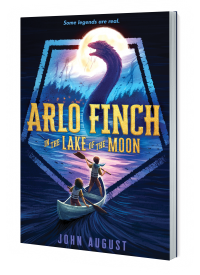 When I sold the trilogy, my proposal included descriptions of books two and three. Here’s a paragraph I wrote in my summary of *Kingdom of Shadows:*
When I sold the trilogy, my proposal included descriptions of books two and three. Here’s a paragraph I wrote in my summary of *Kingdom of Shadows:*
> The Duchess, who has always operated through proxies and emissaries, is finally forced into the open. Charming, clever and ruthless, she’s willing to make a bargain with the boy she can’t seem to kill. Arlo must decide whether to forsake his friends and family in order to keep them safe.
No spoiler warning needed, because **this doesn’t happen.** The Duchess — a character I’d intended to become the series villain — never appears in the trilogy at all. There’s nothing even remotely like her. Early in writing book two, a better villain appeared, one who was a much stronger foil for Arlo.
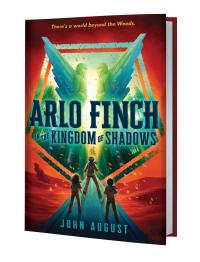 And it’s not just the Duchess. Here are seven crucial elements in the trilogy that I didn’t know when I sold it:
And it’s not just the Duchess. Here are seven crucial elements in the trilogy that I didn’t know when I sold it:
1. Hadryn, and his connection to Arlo
2. Fallpath
3. The Broken Bridge
4. Big Breezy
5. The Summerland Incident
6. Mirnos and Ekafos
7. Why the Eldritch actually need Arlo
Shouldn’t I have planned better? Was it pure hubris to start writing without locking down these details?
Maybe. But I didn’t know about Hadryn until he showed up in a scene. He was a bit player who caught my interest and ended up becoming a costar. I didn’t know — and perhaps *couldn’t have known* — that I needed him back when I was writing the first book. Many things you only discover while writing.
In the end, **a series outline is like a map.** It can help keep you from getting lost, but if you follow it too closely you may drive right past some amazing discoveries.
## 2. Set rules. Break them when necessary.
Every book has rules. Some are conventions (such as spelling and punctuation), while others are specific to the genre or audience (no swearing in a kid’s book).
These rules help both authors and readers. For example, consider how we handle dialogue in prose. The author doesn’t have to add *he said* or *she said* to every line because readers have come to expect that characters alternate speaking unless otherwise indicated.
The same principle applies to point of view. Like many fantasy novels, Arlo Finch is told from a close third-person perspective. As the reader, we are hovering right behind Arlo’s shoulder. We only see what he sees, and we can only peer inside his head. Arlo Finch is at the center of every scene.
> Fifty feet away, by the edge of the gravel driveway, a dog was watching him. Arlo assumed it was a dog, not a coyote or a wolf, though he had never seen one of the latter in person. The creature had a collar, which at least meant it belonged to somebody.
> Arlo knew to be careful around strange dogs, but this one didn’t seem threatening. It was simply watching him.
Although the book never explicitly states it, the reader quickly understands the rule: *Everything is from Arlo’s point of view.*
This point of view splits the difference between a first-person narrator (e.g. *The Hunger Games*) and an omniscient narrator (*Game of Thrones*). It keeps the reader dialed in with the hero, which makes it a perfect choice for Arlo Finch…until chapter 37 of *Lake of the Moon*.
Arlo and his friend Indra had gotten separated. Now I needed to show what Indra was up to. But how? There was no elegant way to do it without breaking the rule on POV.
So I did it. I broke the rule. **After 100,000+ words from Arlo’s perspective, we shift to Indra’s POV for that chapter.**
And it was fine.
My editor noticed — but no one else did. (Or at least, they didn’t complain.) In context, it felt natural to be seeing these events from the point of view of a well-established supporting character. Later, when Indra meets up with the Blue Patrol, they’re focused on finding Arlo but the reader hardly notices that our POV character isn’t there.
Ultimately, I wasn’t breaking the rule as much as amending it: *Everything is from Arlo’s point of view — unless he’s not present. Then it’s from the POV of the best-known character.*
For book three, I stuck with this modified rule. One of my favorite chapters in *Kingdom of Shadows* is told from Uncle Wade’s perspective.
POV wasn’t the only rule I ended up breaking in Arlo Finch. I initially set out to show that Arlo’s real strength was not as a leader, but rather a follower. If there was a decision to be made, he’d help find consensus but would never take the reins.
This “hero as wallflower” approach lasted until the midpoint of book two, when he found himself facing many more challenges alone. By the third book, he’s standing up against governments and supernatural forces of unfathomable power. He’s a reluctant leader, but he’ll do what it takes.
Doing what it takes is part of writing a trilogy. You need to break rules carefully but unapologetically.
## 3. Build roads, not worlds.
The town of Pine Mountain brushes up against the Long Woods, a vast extra-dimensional wilderness that can only be navigated by mastering a special Ranger’s compass. Unlike a lot of fantasy literature, there’s no map at the front of the novels because the Long Woods cannot be mapped.
But there are *books* in Arlo Finch: Arlo and his friends occasionally consult *Culman’s Bestiary* to learn about the dangerous creatures they’re facing, yet I never seriously considered putting together the actual catalogue. Nor did I write out the oft-cited Rangers’ Field Book. I knew the names of the ranks and a few of the requirements, nothing more.
When it came to world building, I tried to create only what Arlo could himself encounter. I put a sticky note on my monitor to remind myself: **Don’t build more than you need.**
In the case of Arlo Finch, the decision was partly practical; I simply had too many chapters to write. But I also recognized a pattern I’d seen in a lot of fantasy literature:
– Elaborately constructed universes that have little to do with the hero’s story.
– Supporting characters who talk about events that happened long ago.
– Visitors hailing from faraway lands the hero (and reader) will never visit.
– Creatures described but never encountered.
Even over the course of a trilogy, your characters will only see a small corner of their universe. So focus on that. Make it rich, rewarding and most of all relevant.
## 4. Slow and steady wins the race.
I started Arlo Finch as part of [NaNoWriMo](https://nanowrimo.org/about-nano), the annual challenge to write 50,000 words of a novel in thirty days. That’s a pace of 1,667 words per day.
While I’d had a lot of [experience as a screenwriter](https://www.imdb.com/name/nm0041864/), I was a complete newbie to the world of publishing. I knew I had a lot to learn, so I used the excuse of making a documentary podcast (called [Launch](https://wondery.com/shows/launch/)) to ask hundreds of naive questions to editors, booksellers and other authors. They taught me about the joys, challenges and frustrations of getting a book published.
When told I was writing a trilogy, authors invariably offered a sympathetic smile along with a gentle shake of the head. *Oh, child,* they seemed to be saying. *You don’t know what you’ve gotten yourself into.*
Writing any book is a marathon. **Writing three books back-to-back is like a race that never ends.**
I wasn’t prepared for the sheer number of words I’d be typing — 202,595 in all — and having to do copy edits on one book while finishing the next. In the morning, Arlo might be investigating a mysterious campsite in *Lake of the Moon.* In the afternoon, he was back six months earlier in Pine Mountain, meeting his friends for the first time in *Valley of Fire*.
As a screenwriter, I’m used to working on one movie at a time. When writing *Toto,* I don’t need to worry about the sequel; it’ll only happen in wild success.
Instead, my experience writing a trilogy had much more in common with the life of TV showrunnner. My friends who write TV have to map out a season, then write the episodes, then oversee all the tweaks and changes — often all at the same time.
While it’s amazing to have this amount of control over one’s work, it requires a steady pace. There’s simply no way to sprint it.
## 5. The middle book is the hardest, but also the most exciting.
The middle book of a trilogy serves as a bridge between the start of the series and the end. It’s the second act, where stakes and complications are raised. As the writer, you’re spinning a bunch of plates, and then you add more.
You can find many articles about [middle](https://writersedit.com/fiction-writing/6-ways-to-avoid-second-book-syndrome/) [book](https://hatch-books.com/blog/bucking-middle-book-syndrome) [syndrome](https://firstlinereader.blog/2019/12/01/an-exploration-of-middle-book-syndrome/), because if there’s one thing writers love, it’s lamenting about how hard writing is.
For me, the second book felt like the second season of a TV series. And I love second seasons. That’s when shows hit their stride.
Having established the characters and the rules of the world, I could introduce new obstacles and conflicts. For example, Arlo has friends — but what if his friends aren’t getting along? Arlo has a routine with family and school, but what happens when he’s away from all of that?
I wrote the second novel while I was living in Paris. My friend Damon Lindelof was in town and stopped by to record [an episode of Scriptnotes](https://johnaugust.com/2017/television-with-damon-lindelof). In our conversation, we discussed the list of ideas you have as a writer than you never actually get around to writing:
> **Damon:** I always wanted to do a show about time travel. And then I suddenly realized, hey, Lost is that show. There is not time travel embedded in the pilot of Lost, but J.J. and I tried to do everything that we could to open up all possibilities in the pilot so that if we wanted to get to time travel, we could.
> And I always wanted to set a show in the ’70s, and I was like, well, we’ve got time travel now. So Lost is that show, too. And I’ve always wanted to do like a pirate show. Well, Lost could be that show, too.
I always wanted to write some time travel as well. So I decided that was a thing that was possible in Arlo Finch.
Having established the mystery of the lost Yellow Patrol in book one, I wanted Arlo to not only learn what had happened, but to be the cause of it. Figuring out how to do that was brain-melting, but the resulting novel is my favorite of the series.
## 6. Most reviewers only read the first book.
Librarians and professional reviewers have to look at dozens or hundreds of books each year, so even if they love book one, they’re unlikely to review book two unless it’s a publishing phenomenon. That’s a real frustration when you’re writing a trilogy, because you’re deliberately portioning out your story over three books.
In the case of Arlo Finch, I wanted to push back against the tropes of the genre (cf. *Harry Potter* and *Percy Jackson*), in particular the notion that the titular hero is the chosen one. So in book one, Arlo is confused why he’s special. Then in book two, he gets the answer: he wasn’t “chosen” at all. He’s an ordinary kid who made a choice — and in the process, created the villain of the story.
But reviewers won’t see that, because they’re only reading the first book.
Now that all three books are out in the world, it’s been gratifying to see some bloggers and librarians looking at the series as a whole when making their recommendations.
> I am so sad that is over but it ended in such a satisfying way! If you haven’t read this series yet, do so. It will be one of the best stories you read in your lifetime.
Returning to the TV analogy, readers who start reading Arlo Finch now will have a different experience than those who encountered it one book/season at a time. Without a year between installments, Arlo’s arc becomes a lot more clear. The setups and payoffs aren’t separated by time.
## 7. Clear some shelf space.
In addition to the original English version, Arlo Finch is available in [12 translations](https://johnaugust.com/arlo-finch-international-editions). For each of these, I receive five copies, for a total of 195 books, which have to go somewhere.
This is luxury problem, to be sure. It’s great and gratifying that so many international publishers took a chance on Arlo. And it’s exciting to cut open a box to see the new Polish or Romanian translation. But then what? I can’t read them. I don’t need them. Yet I can’t bring myself to get rid of them, either.
I hadn’t anticipated how much space it would all take.
In my library, I cleared room for one copy of each translation. The rest are packed away in boxes in a closet.
## 8. You won’t get everything right. (See #1.)
If I could go back to book one, I would make a few changes.
**Capitalize Eldritch.** I didn’t realize these supernatural beings would become so important. (I also didn’t know they were giants.) We started capitalizing Eldritch in book two, but it bugs me that we’re not consistent.
**Set up Arlo’s origin earlier.** In book one, we learn Arlo is a “tooble,” but not what it means. We get an answer in book two, but as noted earlier, most reviewers only read the first book. Fox, who appears at the end of book one, could have been less oblique.
**Name the Warden.** In book three, we learn that the adult Ranger Arlo talks to after the campfire in book one is the middle school band teacher (Mr. O’Brien). I wish I’d given him his name from the start.
**Put Hadryn in book one.** Hadryn appears early in book two, but by the rules of trilogies, he should have shown up in the first book — if not as a character, then at least as a named threat.
**Call out how it’s different from other fantasy trilogies.** Unlike Harry Potter or Percy Jackson, Arlo Finch sleeps in his own bed every night. It’s a much more grounded adventure. I think that’s obvious, but none of the reviewers seemed to notice. I should have underlined that.
## 9. Don’t wait to thank people.
Early on, I decided that I wanted to save all of the thank yous and acknowledgements until the end of the third book. My reasoning was that as a reader I generally skip these sections, so why waste the pages and the ink? Plus, wouldn’t it feel presumptuous to thank a bunch of people for a book that might not be well-received?
In retrospect, this decision was dumb.
I should have included thank yous in the first two books as well. As the past year has demonstrated, anything can happen. There was no guarantee the final book would ever come out, or that everyone would be alive to see it. *So thank people often and publicly.*
## 10. It’s hard to say goodbye.
It’s been almost 18 months since I turned in the final revisions for *Kingdom of Shadows.* I’m finished, yet I don’t entirely *feel* finished.
The series was conceived as a trilogy and definitely resolves the major open questions. Like any finale, I took advantage of the opportunity to burn down the sets and let characters move on.
Could there be another book? Sure.
Does there need to be another book? Not really.
Had Arlo Finch become a runaway best-selling phenomenon, I’d certainly be writing more books in the series. But as a writer, my most precious resource is time, and the best use of it going forward is on other projects.
Still, *Arlo is special.* I’ve lived with it longer than anything except Big Fish. I know every inch of the Finch house. I know Indra’s secrets. I know what happens at the Ranger equivalent of the Philmont Scout Ranch in New Mexico and the circumstances of Arlo’s first kiss.
There are Arlo Finch books that won’t be written and stories that won’t be told. But I’m grateful for the three I have, and the years it took to write them. I’m happy they’ll outlive me.
—
You can find Arlo Finch in [bookstores](https://bookshop.org/books/arlo-finch-in-the-valley-of-fire/9781626728141) [everywhere](https://amzn.to/3trKtfw). The series is appropriate for anyone age 8 and up, including quite a few adults.