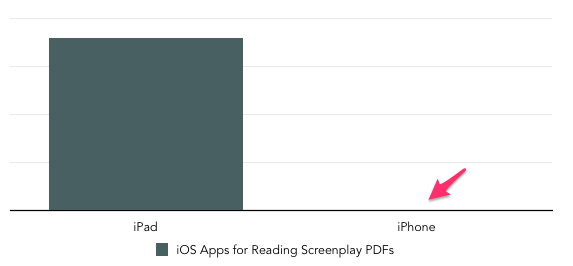This falls more into the category of “because you can” than “you definitely should.” It’s more tech demo than recommended workflow.
The [Prizmo](https://itunes.apple.com/us/app/prizmo-scanning-ocr-speech/id366791896?mt=8) app for iOS has built-in OCR, which means you can scan documents and access the underlying text. Learning this, I immediately tried using it to go from a printed screenplay to [Weekend Read](https://itunes.apple.com/us/app/weekend-read/id502725173?mt=8).
It actually works.
It’s far from perfect. Prizmo has no inherent sense of what a screenplay is, so it sometimes divides text into blocks it shouldn’t. (Double-spaces after periods are often a contributing factor.) Weekend Read does the best it can with the somewhat slapdash PDF Prizmo gives it.
If you have an entire screenplay to convert, you’re likely to have a much better outcome with an [actual scanner](http://www.amazon.com/gp/product/B00ATZ9QMO/ref=as_li_ss_tl?ie=UTF8&camp=1789&creative=390957&creativeASIN=B00ATZ9QMO&linkCode=as2&tag=johnaugustcom-20) and [Highland](https://itunes.apple.com/us/app/highland/id499329572?mt=12) to make a real, editable document.
Still, Weekend Read + Prizmo kind of works. In certain cases, it might even be useful. Actors with audition sides, for example.
And the fact that you can do it all on the phone in your pocket is amazing.
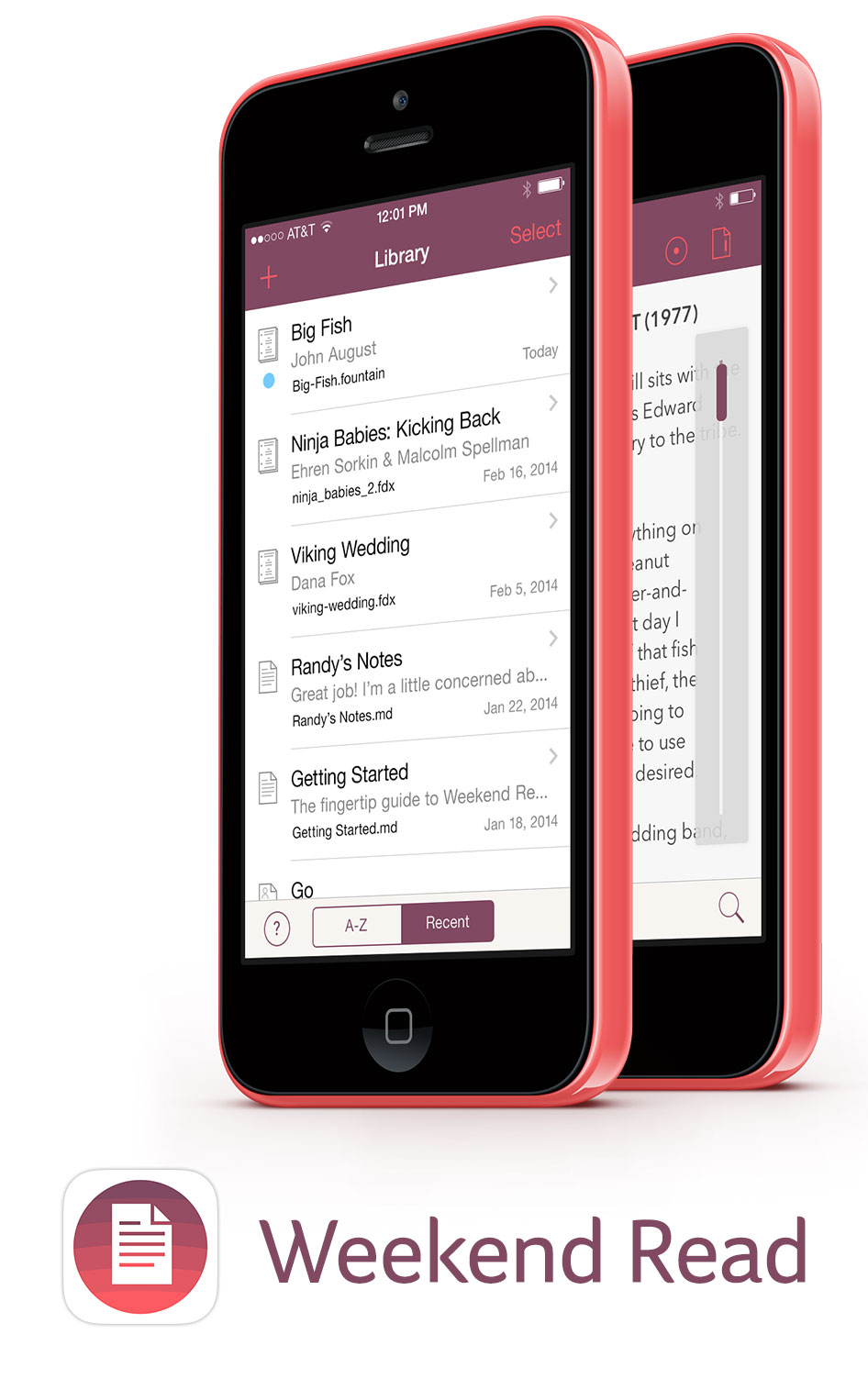 ](http://highland.quoteunquoteapps.com/wr-blog)We have a new app. It’s called [Weekend Read](http://quoteunquoteapps.com/weekendread). It’s for reading scripts on your iPhone.
](http://highland.quoteunquoteapps.com/wr-blog)We have a new app. It’s called [Weekend Read](http://quoteunquoteapps.com/weekendread). It’s for reading scripts on your iPhone.