[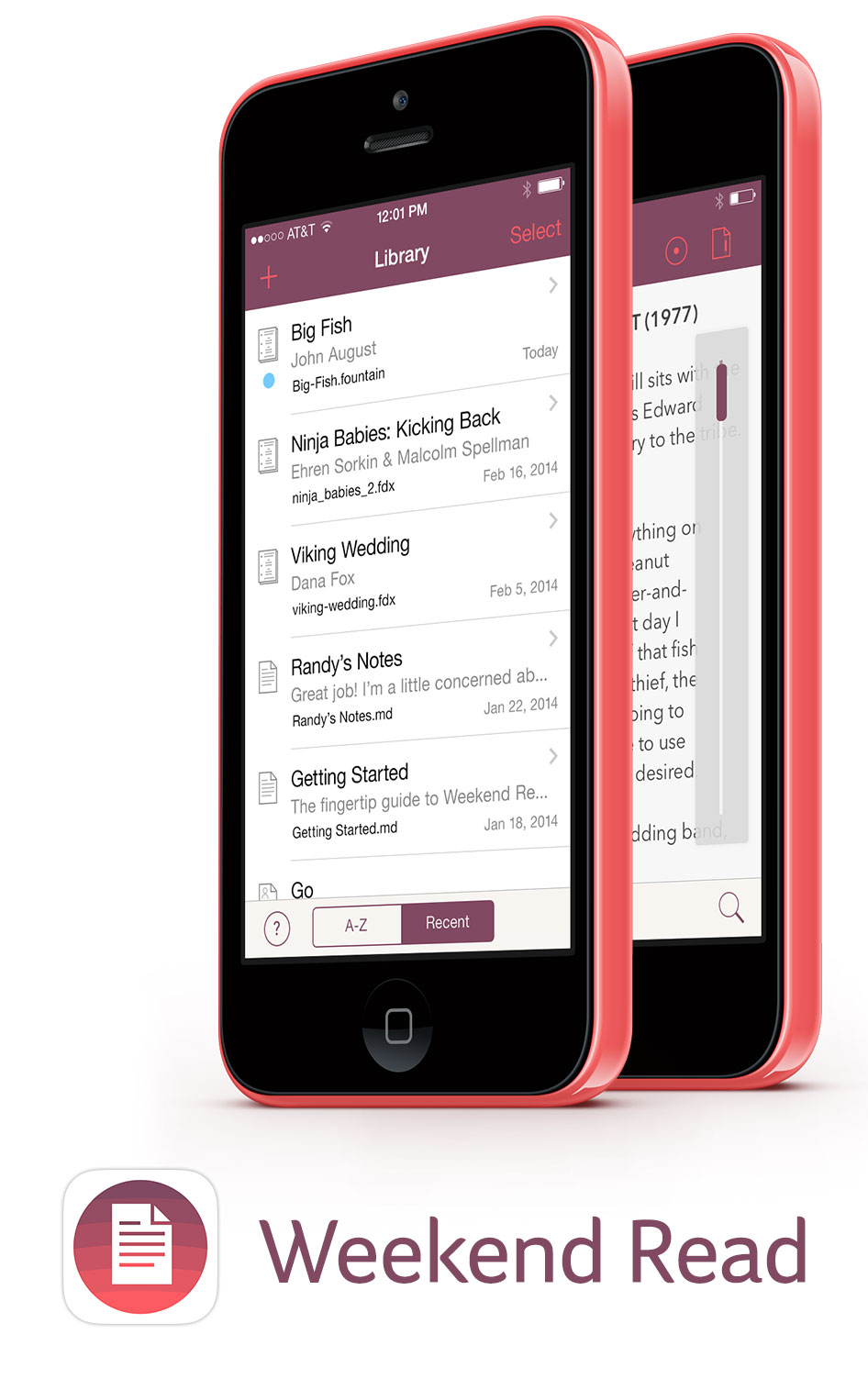 ](http://highland.quoteunquoteapps.com/wr-blog)We have a new app. It’s called [Weekend Read](http://quoteunquoteapps.com/weekendread). It’s for reading scripts on your iPhone.
](http://highland.quoteunquoteapps.com/wr-blog)We have a new app. It’s called [Weekend Read](http://quoteunquoteapps.com/weekendread). It’s for reading scripts on your iPhone.
It’s [free in the App Store](http://highland.quoteunquoteapps.com/wr-blog).
Up until now, reading screenplays on an iPhone has been *terrible.* It’s all squinting and pinching.
Weekend Read takes screenplay PDFs, Final Draft and Fountain files and reformats them to look terrific on your iPhone.
Weekend Read is only for the iPhone.
Why only the iPhone, and not the iPad? Numbers.
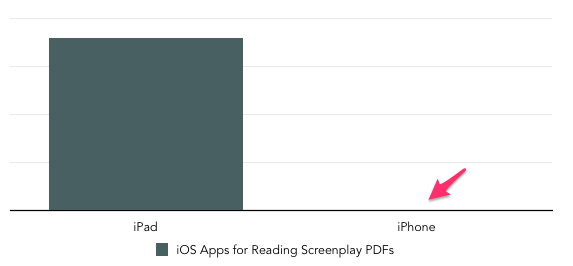
Our sophisticated market analysis revealed that there were zero good apps in this category.
###New yet familiar
If you’re acquainted with our other apps, you may be saying, “Well, it sounds like they took the ‘reader’ part of [FDX Reader](https://itunes.apple.com/us/app/fdx-reader/id437362569?mt=8) and the PDF-melting parts of Highland and put them together in one app.”
You’re right. That’s exactly what we did.
But we didn’t stop there. We built in search, new fonts, Dark Mode, a new page jumper, character highlighting and full-screen mode.
We added Fountain and Markdown, including images.
And because a reader needs something to read, we beefed up Dropbox support and gave users a hand-curated (and continually-updated) list of For Your Consideration scripts and Project Gutenberg titles.
The Weekend Read library holds four scripts at a time. If you choose, you can unlock the app to store hundreds. It’s a single in-app purchase.
###The present and the future
**(updated 2/12/2014)** We launched yesterday afternoon. The response has been terrific. We shipped more copies of Weekend Read in twelve hours than we did of FDX Reader in its whole life.
We didn’t nudge people to leave reviews on the App Store, but a lot of users chose to. Thank you.
A couple of common questions on Twitter:
**”Why hasn’t someone done this before?”**
We actually tried to. The hardware just wasn’t fast enough. ((The iPhone 4 is still debatably not fast enough. One advantage to making the app free is that users can decide for themselves whether the lag is acceptable.)) So we owe a huge debt to Apple and all the clever silicon engineers who make it possible to build apps like ours.
**”Can you make an Android or Kindle version of Weekend Read?”**
Unfortunately, no. Weekend Read relies on a lot of special iOS 7 stuff, and shares quite a bit of code base with Highland for Mac. We’d have to start from zero to make an Android version, and that would pull us away from all our current products.
**”Could you add notes?”**
We could. At a certain point, we had to decide where to stop for version 1.0.
Every feature you add has the potential to increase complexity in a way that compromises the purpose of the app. So I want to make sure that if we add notes, they feel just right.
**”Will this free-then-upgrade business model work?”**
We’ll see. For me, it was important that users have the chance to try Weekend Read with their own scripts. Happy users are likely to keep using Weekend Read, and many will eventually decide it’s worth it to pay for the bigger library.
But if they don’t — if they keep deleting files to stay under the limit — that’s okay too. My goal with Weekend Read was to make the experience of reading scripts on the iPhone better. Emotional profits are worth something, too.
###Speak up
We already have David Wain, Rawson Thurber and Dan Etheridge singing Weekend Read’s praises, but I’m actively seeking one more blurb.
So if you like the app, tweet a blurb with the hashtag [#WeekendRead](http://twitter.com/home?status=%23WeekendRead). Over the next few days, I’ll be picking out my favorites to add to the official [App Store description](http://highland.quoteunquoteapps.com/wr-blog).
To celebrate Weekend Read’s launch, we’re also offering [Highland at 50% off through Friday](http://highland.quoteunquoteapps.com/highland-fifty-percent). Now that you have an app for reading Fountain files, it’s time to start writing them.