 Amazon’s Kindle, both the standalone version
Amazon’s Kindle, both the standalone version and the [iPhone app](http://itunes.apple.com/WebObjects/MZStore.woa/wa/viewSoftware?id=302584613&mt=8), make a compelling case for self-published books. The service is quick, free and (mostly) painless. And if you format your books properly, they will look every bit as good as those from traditional publishers.
When I was preparing my short story [The Variant](http://johnaugust.com/variant) for the Kindle, I found a lot of confusing and contradictory information about how to do the formatting — much of it on the official help site. So I’m writing up this quick guide aimed at somebody with roughly my level of coding or design experience.
If you feel comfortable hand-coding a site, you can get a book formatted in 30 minutes or less.
 You’ll want to download the [source file](http://johnaugust.com/Assets/variant_amazon_short.html.zip) for The Variant to follow along. If you compare it with the [published version](http://www.amazon.com/gp/product/B0029ZAPRW?) as it appears in the Kindle store, you’ll see how it matches up.
You’ll want to download the [source file](http://johnaugust.com/Assets/variant_amazon_short.html.zip) for The Variant to follow along. If you compare it with the [published version](http://www.amazon.com/gp/product/B0029ZAPRW?) as it appears in the Kindle store, you’ll see how it matches up.
(If any of this is over your head, there are several more comprehensive tutorials out there, including Joshua Tallent’s [Kindle Formatting](http://kindleformatting.com/index.php).)
So here we go.
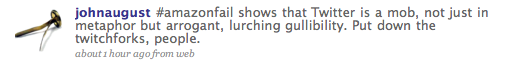
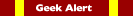 Following up on [last night’s post](http://johnaugust.com/archives/2009/show-your-work), it occurs to me that designing and programming for the web also has an aspect of showing your work. Nearly every browser lets you “View Source,” showing how the page was constructed…up to a point.
Following up on [last night’s post](http://johnaugust.com/archives/2009/show-your-work), it occurs to me that designing and programming for the web also has an aspect of showing your work. Nearly every browser lets you “View Source,” showing how the page was constructed…up to a point.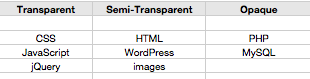 The “transparent” technologies are available for anyone interested in looking. And that’s mostly good: Peeking beneath the hood is a great way to learn how a technology works. I often find myself opening the CSS for sites I like to see how they’re constructed. ((Keep in mind that you can learn bad habits this way.))
The “transparent” technologies are available for anyone interested in looking. And that’s mostly good: Peeking beneath the hood is a great way to learn how a technology works. I often find myself opening the CSS for sites I like to see how they’re constructed. ((Keep in mind that you can learn bad habits this way.))