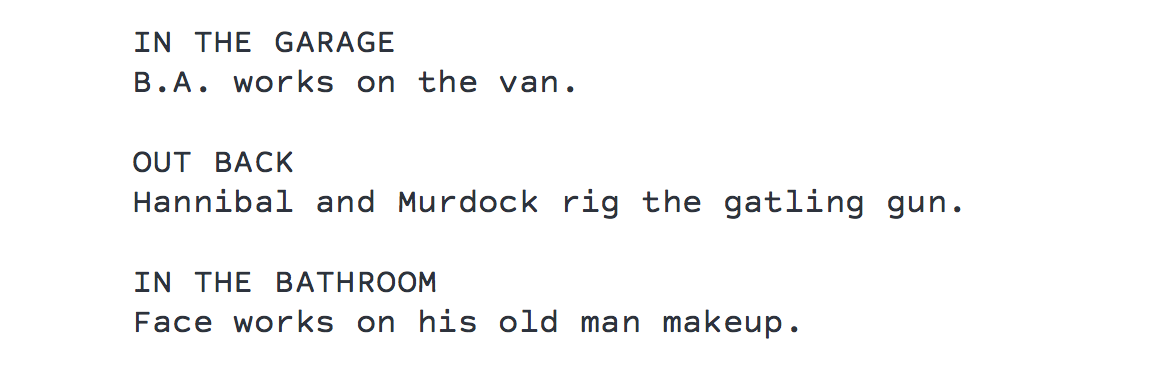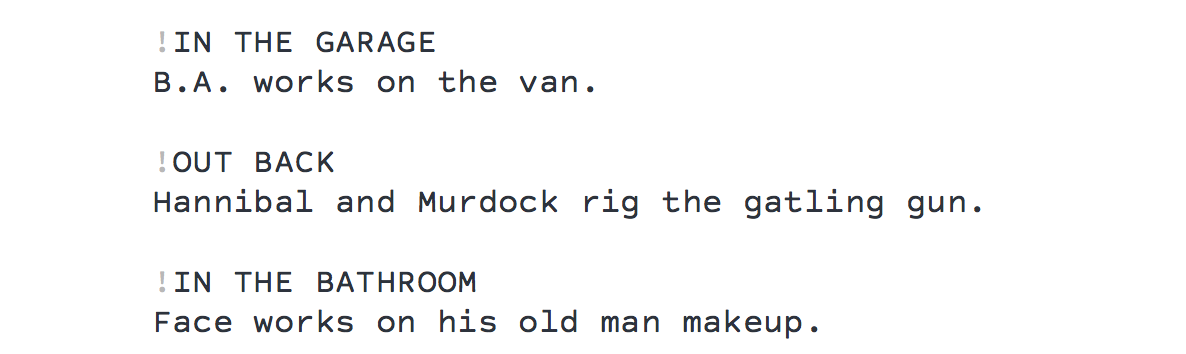In 2011, I wrote a post detailing my [writing setup](http://johnaugust.com/2011/my-daily-writing-routine). Over the past five years several things have changed, so I thought I’d give it an update.
Where applicable, I’ll include links. (Amazon links include my referral code, so you’ll help keep me stocked with pens.)
I work in an office built over my garage. My assistant Stuart works downstairs. Twice a week the rest of my staff (Nima and Dustin) comes in to work on app stuff and other projects. This year, we finally added a giant whiteboard. It’s been a godsend for planning and visual thinking.
I’m “in the office” from 8:30 a.m. to 6 p.m., but I wander in and out of the house pretty freely.
I do a fair amount of my morning work — emails, listening to cuts of Scriptnotes — while walking on the treadmill. I MacGyvered an old film festival lanyard to hold my iPad, and use an Apple bluetooth keyboard. I find I can think coherently up to about 3.2 miles per hour. (Beyond that speed, it’s genuine cardio and I can only listen to podcasts and such.)
When I’m really writing — that is, buckling down on a specific draft of a specific movie — I do a lot of writing sprints. It’s one hour of focused writing with no distractions. If I do three of these a day, that’s a lot of pages written.
## Getting away
When I start a new screenplay, I generally go away for a few days. I find that barricading myself in a new hotel in a new city helps me break the back of a story. I hand-write pages, trying to plow through as much as possible; my record is 21 pages in a day. Writing by hand keeps me from editing and second-guessing. At the start, it’s crucial to generate a critical mass of pages.
Every morning, I send what I’ve written to my assistant to type up. The [Scannable](https://itunes.apple.com/us/app/evernote-scannable/id883338188?mt=8) app is great for this.
I find I can generally get 40 decent pages out of a good barricading session. I won’t paste the scenes together until I’m more than halfway through a script.
## Hardware
When writing by hand, I like a white, lined, letter-sized writing pad with a very stiff back. It should barely bend. I’ve been using some generic Staples brand.
My preferred pen is the [black Pilot G2](http://www.amazon.com/gp/product/B001GAOTSW/ref=as_li_tl?ie=UTF8&camp=1789&creative=390957&creativeASIN=B001GAOTSW&linkCode=as2&tag=johnaugustcom-20&linkId=E3J46BX6H7ZXIPHR) (0.7mm size). It’s cheap; it writes consistently; I never worry about losing one. For proofreading, a colored felt-tip pen is key. I like the [Papermate Flairs](http://www.amazon.com/gp/product/B000BMBU4W/ref=as_li_tl?ie=UTF8&camp=1789&creative=390957&creativeASIN=B000BMBU4W&linkCode=as2&tag=johnaugustcom-20&linkId=6BJZQUXW7IRJTBKC). Again, cheap and losable.
I alternate between index cards and whiteboards for mapping out stories. If you’re going to be working in television, get comfortable with the whiteboard, because you’re going to be spending a lot of time staring at one.
My main computer is a 27-inch iMac. I love it.
Overall, I print very little these days. Almost everything is PDFs. But last year we replaced our decade-old laser printer with the [Brother HL5470DW](http://www.amazon.com/gp/product/B0081TYO72/ref=as_li_tl?ie=UTF8&camp=1789&creative=390957&creativeASIN=B0081TYO72&linkCode=as2&tag=johnaugustcom-20&linkId=YBPKB6L6HVOWUBX5). It’s crazy how cheap and fast it is, and it uses a lot less power.
Stuart uses the [DYMO LabelWriter 4XL thermal label printer](http://www.amazon.com/gp/product/B002M1LGJ4/ref=as_li_tl?ie=UTF8&camp=1789&creative=390957&creativeASIN=B002M1LGJ4&linkCode=as2&tag=johnaugustcom-20&linkId=RFIH3OEBW6LM4BO7) for packages. It ends up being faster, better and cheaper than using laser printer labels.
Years ago, I had horrible carpal-tunnel problems, so I changed my setup significantly. I use the SafeType keyboard and an [Evoluent vertical mouse](http://www.evoluent.com/). The keyboard is great, but command-key combos are a bear with it, so I’ve mapped a [Logitech G13 gamepad](http://gaming.logitech.com/en-us/product/g13-advanced-gameboard) to handle most of them. My desk raises so I can use it standing up. I try to be on my feet at least half the day.
For travel and kitchen duty, I have a 13-inch Macbook Pro. It’s good, but the screen is always getting overwhelmed with windows.
I used to talk on the phone a lot more, and found the [Plantronics S12 headset](http://www.plantronics.com/us/product/s12) essential. I still use it, but phone conversations are not nearly as important as they were just a few years ago.
We generally record Scriptnotes over Skype. I’m using the [Shure SM7B microphone](http://www.amazon.com/gp/product/B0002E4Z8M/ref=as_li_tl?ie=UTF8&camp=1789&creative=390957&creativeASIN=B0002E4Z8M&linkCode=as2&tag=johnaugustcom-20&linkId=XIZGNF2ZHO3F6XXJ) and [Sony MDR-7506 headphones](http://pro.sony.com/bbsc/ssr/product-MDR7506/). This combo has worked well enough for me, but everyone has different opinions and preferences.
For recording in the field, I use the [Zoom H5 four-track recorder](http://www.amazon.com/gp/product/B00KCXMBES/ref=as_li_tl?ie=UTF8&camp=1789&creative=390957&creativeASIN=B00KCXMBES&linkCode=as2&tag=johnaugustcom-20&linkId=MJYTCILEP242UXXB). I love it.
When recording in the office with multiple guests, I use the [Mackie 802VLZ4 8-channel mixer](http://www.amazon.com/gp/product/B00EDHWLFI/ref=as_li_tl?ie=UTF8&camp=1789&creative=390957&creativeASIN=B00EDHWLFI&linkCode=as2&tag=johnaugustcom-20&linkId=FSELAXNN4EMUR3KG) with a bunch of XLR mics and send the output directly into my MacBook with [this cable](http://www.amazon.com/gp/product/B00B6WZGHS/ref=as_li_tl?ie=UTF8&camp=1789&creative=390957&creativeASIN=B00B6WZGHS&linkCode=as2&tag=johnaugustcom-20&linkId=UJPYTSNUAT6BPKS7).
After years of not using Time Machine, I just set up a one terabyte [Samsung T1 Portable SSD](http://www.amazon.com/gp/product/B00RWXVRW8/ref=as_li_tl?ie=UTF8&camp=1789&creative=390957&creativeASIN=B00RWXVRW8&linkCode=as2&tag=johnaugustcom-20&linkId=5V55JTFPXFEMNZCT) to use as a backup drive. (If you get it, follow the advice in the “Most Helpful” Amazon review to remove the extraneous software Samsung installs.)
## Software
I do all of my writing in the [Highland beta](https://quoteunquoteapps.com/highland-2-beta/). Highland was originally just for screenwriting, but version 2 adds robust Markdown support, so now it’s the only app I need for writing anything — including this blog post.
[Slack](http://slack.com) is absolutely transformative. Our team doesn’t use email anymore. Everything is in Slack, sorted in channels.
[Dropbox](http://dropbox.com) still seems like magic. In addition to storing my active projects, I keep a folder named Pending in the Dropbox with an alias on the desktop. Anything that would normally clutter up the desktop, I throw in Pending.
I still use [Evernote](http://evernote.com), but mostly for household things like the grocery list. Random links go to [Pinboard](http://pinboard.in) instead. (On iOS, I use the [Pinner](https://itunes.apple.com/us/app/pinner-for-pinboard/id591613202?mt=8) app.)
I’ve used a lot of GTD productivity apps over the years, including [OmniFocus](http://www.omnigroup.com/products/omnifocus/) and [Things](http://culturedcode.com/things/). For the past few months, I’ve been using [2Do](http://www.2doapp.com), which works very well on both Mac and iOS.
For outlining and show notes, I love [WorkFlowy](https://workflowy.com). Because it’s web-based, we can all edit the same document.
I use both Mail and [Airmail](http://airmailapp.com), with some addresses going to Sparrow instead. ((Google discontinued Sparrow, but the Mac app still works for now.)) I use Google Calendar with [Fantastical 2](https://flexibits.com/fantastical).
I do all my RSS-reading on the iPad, using [Reeder](http://reederapp.com/ipad/).
## What I’d change
I’m pretty happy with my setup, but there’s definitely room for improvement.
My mail setup is a mess. The right combination of rules would probably allow me to sort out the wheat from the chaff, but I haven’t invested the energy. Plus, getting it to work properly in iOS would be a big challenge. Increasingly, the iPhone is where I’m doing email triage.
I’d like to push more of my email over to Slack, where it would be a better fit. An example is my D&D group. It’s six writers, so anytime there’s a conversation, it’s a chain of 20 emails, and you can never tell who is responding to what. In Slack, that thread would make a lot more sense.
Overall, the best thing that could happen to email would be to get rid of it.