Most of the support emails we get are about problems. Something isn’t working right, or is confusing, and a customer needs help.
Roughly once a week, we’ll get a support email that is, well, supportive. So I thought I’d single two of them them out, both to thank the users who took the time to write them and encourage everyone to tell developers when things are great.
Nabeel wrote in about [Weekend Read](https://itunes.apple.com/us/app/weekend-read/id502725173?mt=8):
> Hey just wanted to say I love your app. I read tons of screenplays and I was actually looking to re-download Final Draft Writer (what I bought an iPad for!) and your app also popped up alongside.
> I took a look and it was apparent that you guys have provided a solution to a problem I never realized I had: I hate reading screenplays in iBooks on the iPad! Keep it up guys.
> Btw, will you also provide a Mac version in the future?
Thank you, Nabeel!
We originally had plans for a Mac app called Weekend Read Assistant, which was designed to help load scripts onto your devices. With rise of iCloud Drive, that’s become much less necessary. You can simply drag scripts into the Weekend Read folder to automatically push them to all your devices. ((Nima Yousefi will hate that I said “automatically” because the process of getting scripts to sync is witchcraft that nearly killed him.))
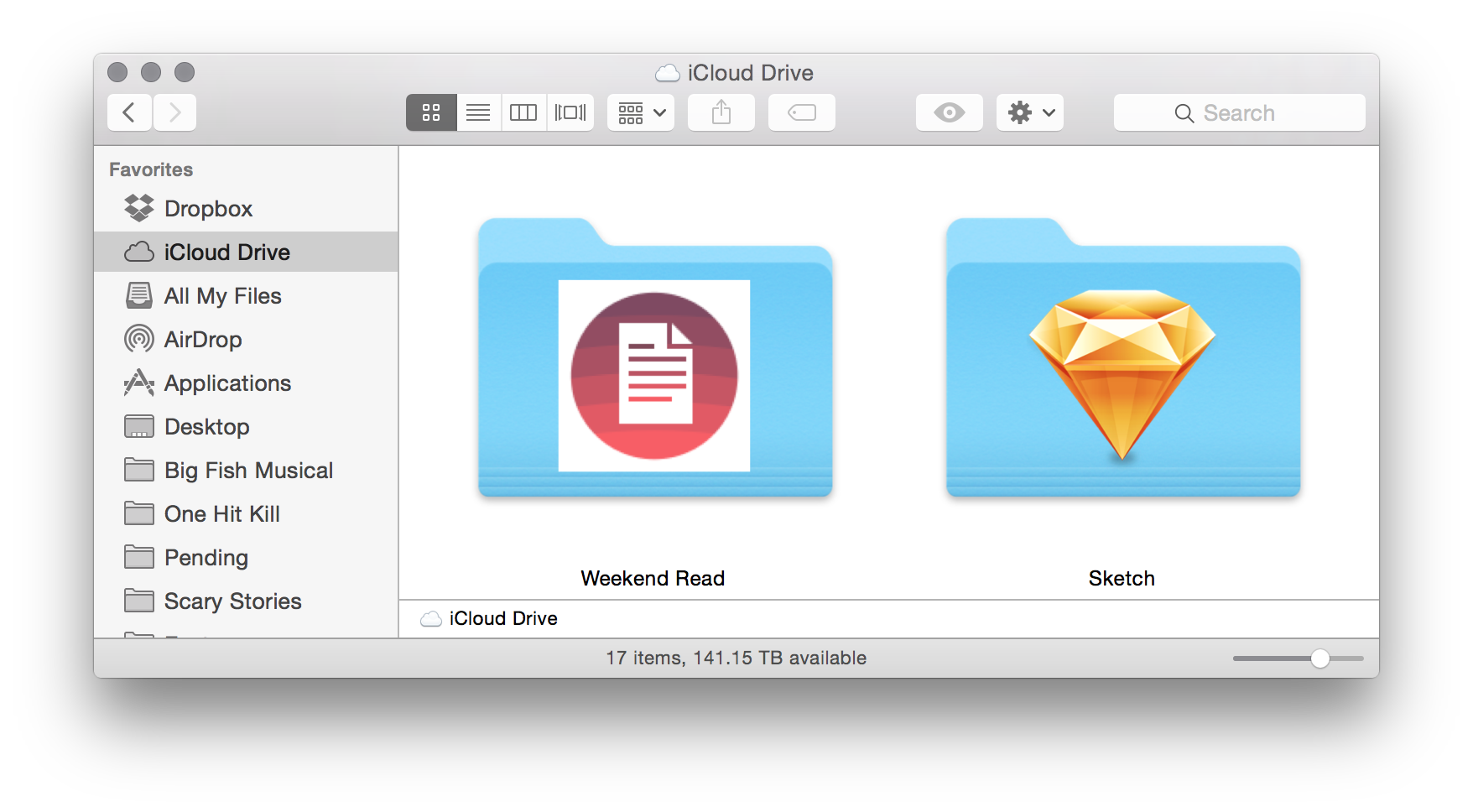
Sam wrote in about [Highland](https://itunes.apple.com/us/app/highland/id499329572?mt=12):
> I’m sure you get this suggestion a million times a day, but I’ll still add my voice to the mix: Highland is a phenomenal app, and I would love to see an iPad version. I love that I can use any text editor to write something up in Fountain, but:
> A. Highland is just beautiful, and
> B. If I could easily sync between an iPad and a Mac, I’d consider that pretty dandy.
> Anyway, I know you probably hear that a lot, so I’ll at least leave you with this: you make a great app. A lot of stuff came up in my life that made me drift away from film for several years, but I’m finally coming back and trying to create something, and Highland has made it a real joy to re-immerse myself in doing creative work (and an affordable joy, at that).
> Thanks for your wonderful app.
Thank you, Sam!
We actually have Highland for iPad. It’s on my device right now.
We’ve had a working prototype of the app for more than a year. But the distance between an app that functions and one we’d be happy to ship is much greater than you’d imagine.
A huge part of that is expectation. Does Highland for iPad need to be able to do everything the Mac version does? Should it print? Should it email from within the app? Where should its files live? Does it use iCloud Drive?
My least favorite thing about the otherwise-terrific Ulysses apps is how files often fall out of sync — and it’s a much simpler text-editing app than Highland.
I also wonder if there’s enough money to be made on an iPad app. It’s hard to get real dollar figures on categories within the App Store, but my hunch is that by the time you get into the teens and twenties of the top-grossing productivity apps for iPad, you’re not seeing any real income.
So instead of an iPad version of Highland, we’re working on the next Mac version. That’s what I’m typing this in right now. We have no ETA, but I think you’re going to love it.
In the meantime, if you love an app — one of ours or someone else’s — I’d encourage you to take the time to tell the developer. In our case, every support email gets Slacked to the whole team, and we love virtual high-fives.
We also get notices for every app review. Leaving a positive review for Highland or Weekend Read or Bronson Watermarker lets us know you’re enjoying the app, and lets other App Store users know the app has fans.