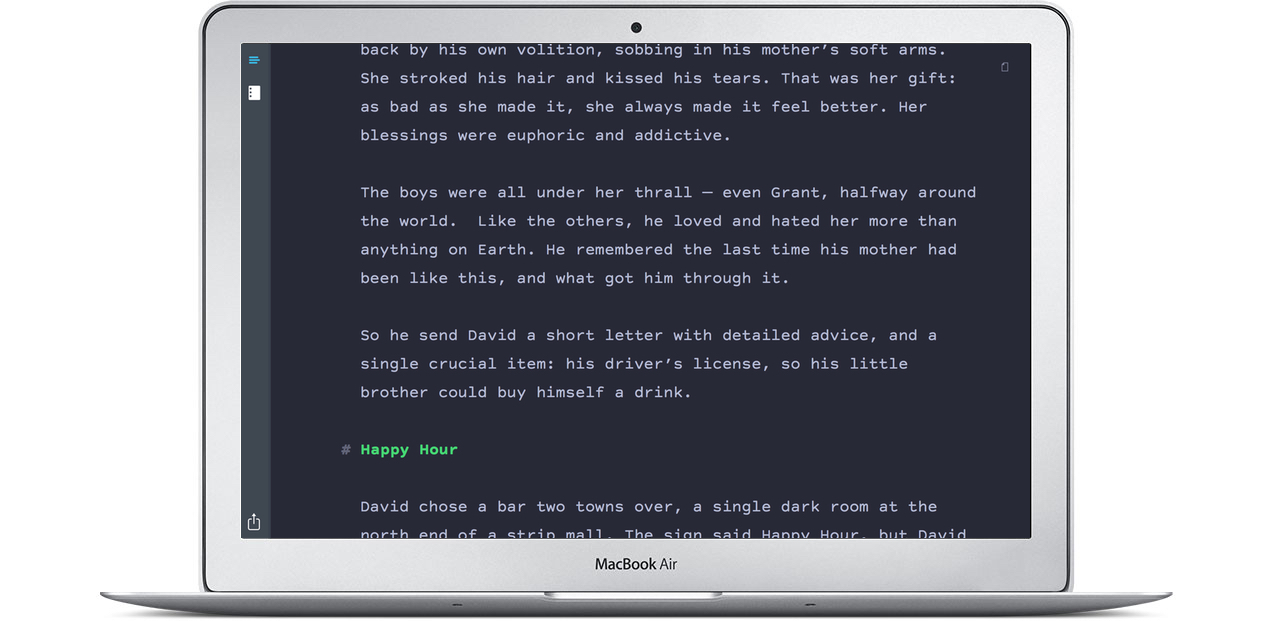The Other Sam Cooke writes about switching [from Final Draft to Highland](http://theothersamcooke.com/blog/2015/10/8/affordable-screenwriting):
> After about 10 months of using the application, I can honestly say that Highland is not merely an affordable screenwriting application; it’s actually my favorite screenwriting application.
Cooke likes that he can write on the go using any plain-text editor (he prefers [Editorial](http://omz-software.com/editorial/)). When he’s back on his Mac, Highland stays out of his way and lets him focus on the words:
> Most screenwriting apps, like Final Draft, have you build a document that looks like [the finished version] as you go along. So I constantly have to hit Tab a certain number of times, or Enter a certain number of times, or type in a little shortcut throughout the writing process to get my script to look like that, and because it requires such constant attention, I find myself devoting too much thought to the formatting of my document.
> It’s not particularly difficult to learn Final Draft, and I imagine plenty of people don’t find it as distracting as I do, but I feel like formatting should be an after-the-fact concern. I don’t want to have to think about it while I’m creating.
One other advantage Cooke cites: Final Draft is $250, while Highland is [$30 on the Mac App Store](https://itunes.apple.com/us/app/highland/id499329572?mt=12).