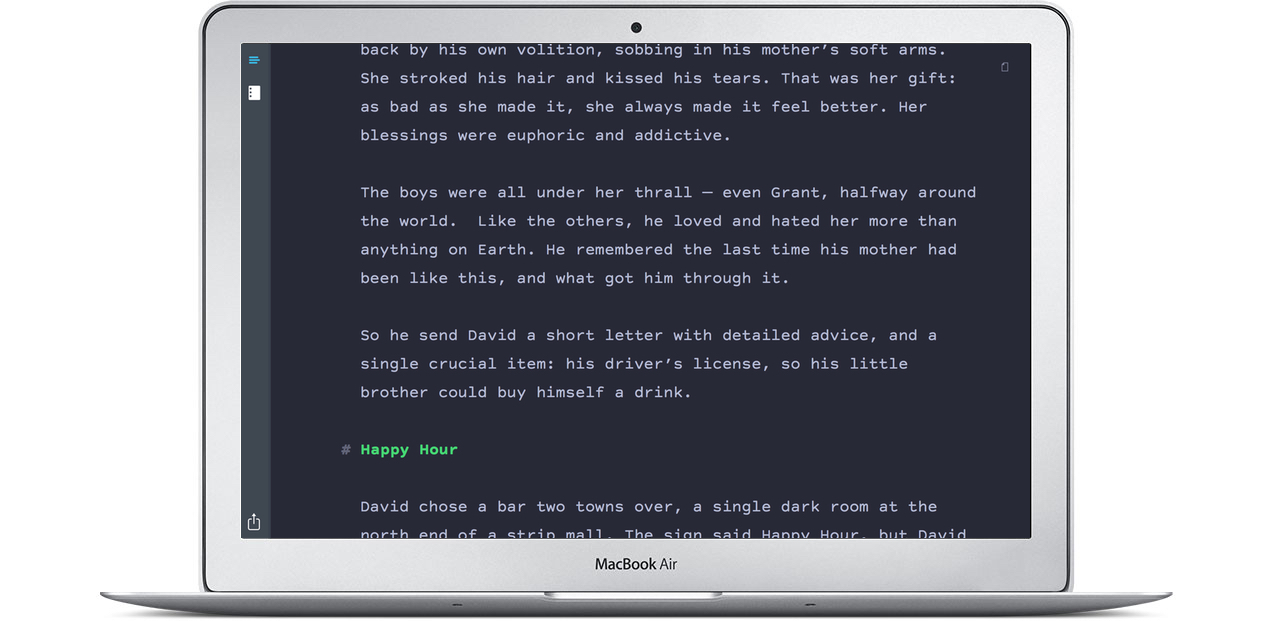
In addition to being a swell time to grow a mustache, November is [NaNoWriMo](http://nanowrimo.org) — National Novel Writing Month.
Over the next few weeks, aspiring Hemingways and Flynns will attempt to hit their target word counts so that by Thanksgiving they’re finishing a draft. Godspeed to them all.
While novels can be written in just about any word processor, more-sophisticated apps like Scrivener allow for notes and images and virtual corkboards. In my experience, the more bells and whistles an app has, the more time I spend playing with the bells and whistles, and the less time I spend actually writing. That’s partly why I made [Highland](https://itunes.apple.com/us/app/highland/id499329572?mt=12), a writing app that lets you focus on the words, not the formatting.
Because I’m mostly a screenwriter, Highland is largely tailored towards screenplays. But I also write fiction, and I didn’t want to give up any of my Highland comforts.
Since version 1.4, Highland has included a manuscript mode that strikes a good balance between helpful and distracting. Choosing Format > Document Format > Manuscript adds a single line to your file…
Format: Manuscript
…and with it, makes Highland a surprisingly good choice for writing fiction. When you print or export, you’ll find Highland double-spaces text to common publisher standards, perfect for paper editing.
For an example, compare [an original file](http://johnaugust.com/Assets/snake-people.fountain) to [the pdf](http://johnaugust.com/Assets/snake-people.pdf) Highland creates.
Highland 1.8.2, [new in the Mac App Store today](https://itunes.apple.com/us/app/highland/id499329572?mt=12), adds a few extra features novel writers can appreciate, such as on-the-fly word count. (Just click the page icon.)
Want to put a header on every page? Add it below the format line:
Format: Manuscript
Header: MOBY-DICK ORIGINS / Caswell Barthowly
Want to start a new chapter? Use a hashtag, such as
#Chapter Six: The Wailing Whaling
Highland will automatically insert the page break, and center the chapter heading on the next page. ((Fountain purists are likely scratching their heads at this choice. Truth is, this untitled manuscript format is actually more like Markdown than Fountain. It feels correct for section headers to be printed.))
Highland’s notes, synopses and omissions work the same as always. [[Text in double brackets]] won’t print. Same for a single line preceded by the equal sign =. And you can keep your scraps handy; select a range of text and choose Format > Omit. You’ll leave it in the file while hiding it from export.
In Preferences, you can adjust column width and line spacing, and set your favorite colors for Dark Mode.
If you’re tempted to give Highland a shot for writing your November novel, we have it marked **half-off through November 7th.** Give Manuscript mode a spin, and see whether its minimalism can maximize your page count.
As always, you can find Highland on the [Mac App Store](https://itunes.apple.com/us/app/highland/id499329572?mt=12).