Way back in 2008, I [announced a plugin for WordPress](https://johnaugust.com/2008/scrippets-are-go) that made it easy to insert short bits of screenplay-like material into a blog post.
EXT. HOUSE -- DAY
Max is checking his mail when he spots neighbor FRANK crossing the street, heading his way.
Shaking his head...
MAX
I thought we talked about this, Frank.
FRANK
(drunk)
I was born naked and I’m not changing now.
I called these chunks “scrippets.” This plain-text format ultimately became [Fountain](http://fountain.io), which in turn became the basis of [Highland](http://highland2.com) and other screenwriting apps. ((One of the coders who put together the WordPress plugin was Nima Yousefi, who has now coded nearly everything we’ve made.))
The Scrippets plugin still works — you can [install it today](https://wordpress.org/plugins/wp-scrippets/) — but WordPress has moved on to the concept of “blocks.” These are discrete elements of a post that can do specific things. You can find blocks for [code syntax](https://wordpress.com/support/wordpress-editor/blocks/code-block/), [tables](https://wordpress.org/support/article/table-block/), and even [poetry verse](https://wpcompendium.org/create-posts/verse-block/).
There should be one for Fountain.
If you’re a WordPress coder who’d like to tackle this project, here are some thoughts to get you started.
1. Visit [Fountain.io/developer](https://fountain.io/developers) and the [GitHub](https://github.com/nyousefi/Fountain) for implementations of the parser.
2. While I’d love to support the whole Fountain spec, I’m not convinced title pages and headers/footers make sense for this use case.
3. Notes and synopses are super useful. We’ll want to style them so they’re visually distinct.
4. Forced elements are very important. Blog posts often center on weird edge cases, and international users may need to force character names like @黄.
5. Ultimately, it’ll be best if there’s one “official” Fountain block plugin, but if multiple people decide to tackle it, my team and I can help coordinate.
6. This would be presumably be GPL licensed. This is for the good of the internet, not any one company or person.
So if you feel like giving it a shot, go for it! You certainly don’t need our permission.
If you have something you’d like us to see, or a question we can answer, write ask@johnaugust.com
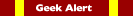 For the truly curious, here’s how Answer Finder works. (You’re welcome to look at the source, of course.)
For the truly curious, here’s how Answer Finder works. (You’re welcome to look at the source, of course.)