John Scalzi’s helpful write-up of this past weekend’s [ridiculous battle between Amazon and Macmillan](http://whatever.scalzi.com/2010/02/01/all-the-many-ways-amazon-so-very-failed-the-weekend/) can be summarized quite succinctly:
**Don’t pull dick moves.**
It’s okay to play hard. As an Amazon customer and fan of the Kindle, I want Amazon to keep e-book prices low. As an author and [Kindle self-publisher](http://johnaugust.com/archives/2009/kindle-formatting-for-web-geeks), I want writers to make money.
Conflict between these two goals isn’t a bad thing; it’s business. Business is good. I know Amazon is a huge and powerful retailer that can muscle around its suppliers. I also know the folks at Macmillan aren’t all rainbows and puppies. But as a customer, I should never be aware of their negotiations. I should simply buy books.
When Amazon suddenly yanked all of Macmillan’s titles, it not only exposed the behind-the-scenes conflict, but punished otherwise neutral parties, including customers and authors.
Dick moves, defined
—-
A dick move is an action which to an outside observer appears excessive or petulant.
Or, more tautologically, a dick move is something which, when performed, leads observers to note: “Wow, what a dick!”
Last weekend, Amazon pulled a dick move. It then took too long to admit it was wrong, and finally had to [accept Macmillan’s terms](http://www.amazon.com/tag/kindle/forum/ref=cm_cd_tfp_ef_tft_tp?_encoding=UTF8&cdForum=Fx1D7SY3BVSESG&cdThread=Tx2MEGQWTNGIMHV&displayType=tagsDetail). It was a huge bundle of fail, and very much unlike a company that has done so much so well.
Many industry observers speculate that the announcement of Apple’s iPad precipitated this round of crazy. In the demo shots of Apple’s iBook store, book prices are significantly higher. Did Apple do this deliberately, trying to stir the pot? Maybe. And if so, was that a dick move?
Not really. Dick moves tend to be more obvious and punitive. ((Same with the exclusion of Flash on the iPad. You can be sure Steve Jobs knew there would be a blue lego popping up during his demo, but let it go undiscussed.)) But with the iPad, Apple is setting itself up for a series of awkward decisions, any one of which could easily become a dick move:
* **Will the iBook store include every book a publisher wants to sell?** And if not, what will be Apple’s criteria? Will they review every book the way they review apps? Will there be age ratings? If so, how will they determine those ratings?
* **Will Apple let individuals publish to the iBook store, the way Amazon does?** Trying to get an independent film sold through iTunes is tough. Apple will only deal with studios and aggregators, which not only minimizes its exposure to crazy filmmakers, but also helps ensure that copyright is valid. Getting an e-book sold through Amazon is comparatively straightforward.
* **Will Apple let users read any ePub file through the iBook reader, or does it have to be bought through Apple?** The iPod and iPhone will only run apps bought through Apple, but they will play any mp3 file you throw at them. Book files feel more analogous to music files than apps. Let’s hope Apple agrees.
* **Will Apple give third-party readers and sellers (such as the Kindle app and Stanza) equal access?** A book-reading application doesn’t seem like it would require magic and undocumented access to the iPad’s hardware. The iBook app should compete on a level playing field.
* **How will Apple set prices on books?** Apple has two basic philosophies on pricing: the App Store model, in which publishers have wide flexibility in setting price, and the iTunes model, in which tracks and albums are strongly pushed toward fixed price points. ((The App Store model has resulted in a race to the bottom at 99 cents. One could argue that price floors rather than price ceilings might better support the publishing economy.)) Will Apple allow free books? Kindle doesn’t, except through special arrangement with publishers.
For Apple, the best way to avoid dick moves on these five points is to allow robust competition. Apple doesn’t need to worry about selling every book to every customer as long as third parties can bring them to the iPad.
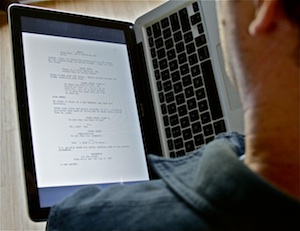 If you could physically remove your laptop screen and hold it vertically, it would be the perfect size for reading a script. That’s the hope behind the mythical Apple tablet that always seems six months away.
If you could physically remove your laptop screen and hold it vertically, it would be the perfect size for reading a script. That’s the hope behind the mythical Apple tablet that always seems six months away.