![]() We launched [Bronson Watermarker](http://quoteunquoteapps.com/bronson) in January with a straightforward message: Bronson makes it easy to create personalized PDFs.
We launched [Bronson Watermarker](http://quoteunquoteapps.com/bronson) in January with a straightforward message: Bronson makes it easy to create personalized PDFs.
We’ve sold well, in no small part because the Mac App Store featured us on the front page for much of that time. (Thanks, Apple!)
Potential buyers often email us. By far the most common question we get is, “Can your app watermark photos?”
The answer: no.
But shouldn’t the answer be yes? Now it is.
Bronson Watermarker 1.5 — new in the Mac App Store today — adds support for photos and images, including JPEGs, PNGs, GIFs, BMPs and TIFFs. Not only can you watermark these files, you can resize them at the same time.
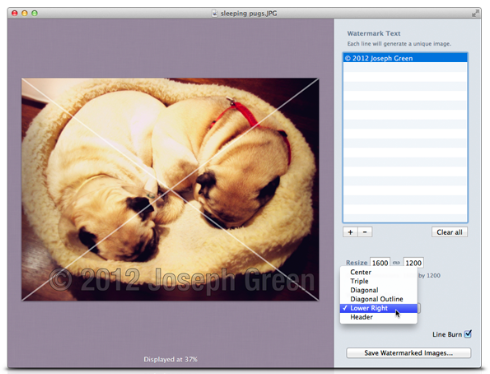
Whether you’re sending out one file or 100, each will be labelled with the recipient’s name.
We’ve also added two new watermark styles: Lower Right and Header. Lower Right is especially handy for blog images, while Header works well for individualizing handouts when you don’t necessarily need the protection of a full-on watermark.
PDFs and images come in all different shapes, so we re-did our math to make diagonal watermarks feel right no matter what the aspect ratio.
While we were at it, we freshened up the UI. (Try us in full-screen mode on Lion.)
Bronson Watermarker 1.5 is a free update, [available now](http://itunes.apple.com/us/app/bronson-watermarker/id481867513?mt=12) through the Mac App Store.