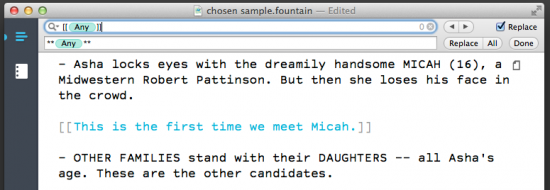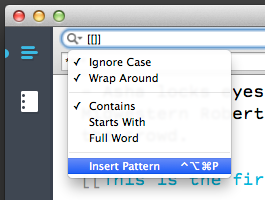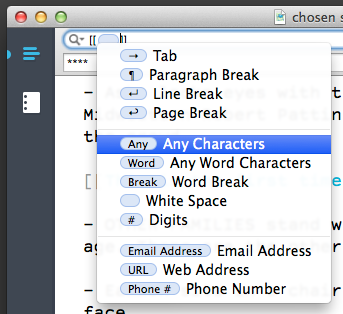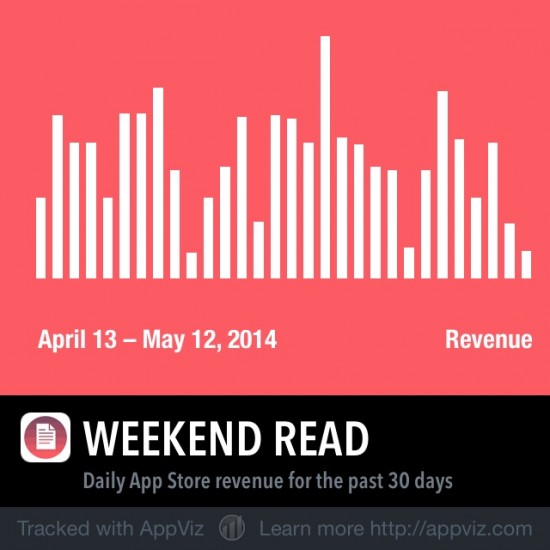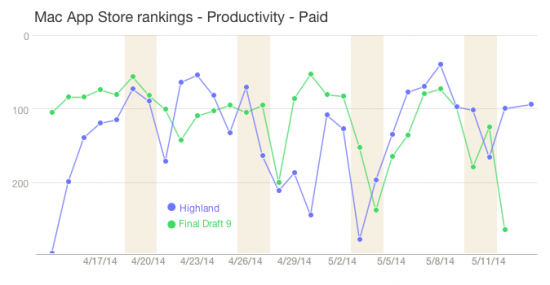[Bronson Watermarker PDF](http://quoteunquoteapps.com/bronson/), our app for watermarking and password-protecting screenplays and other documents, has an update in the App Store that adds native support for German, Russian and Chinese.
It looks so cool in Chinese:

This was our first effort at internationalizing an app. We chose Bronson because it’s the simplest overall: one window, a few menus. We’ll be taking what we learned and applying it to [Highland](https://itunes.apple.com/us/app/highland/id499329572?mt=12) and [Weekend Read](https://itunes.apple.com/us/app/weekend-read/id502725173?mt=8) down the road.
We hired [Applingua](http://applingua.com) to do our translations, and I’d happily use them again. The process is pretty straightforward: export all the text strings in your app and ship the file. The company translates each string in order, so they’ll fit back into the proper slots when you drop the translated file in the app bundle.
Why these three languages? Based on our download numbers, these were the regions that were already buying our apps the most. ((Because you’ll ask, here are our top 20 countries, in order: US, UK, Canada, Russia, Germany, China, Brazil, Mexico, Australia, India, Turkey, Singapore, France, Spain, Thailand, Hong Kong, Chile, Italy, Columbia, Peru.)) Translating the app into these languages helps the most existing customers, and (hopefully) attracts new ones. We’ll be keeping an eye on download numbers to see if it was worth it.
These were also good test languages for us, because they forced us to reconsider what our interface would look like if some of the text labels became vastly longer or shorter than they were in English. We found that we needed to reposition some elements to make sure strings never got truncated.
Internationalizing Bronson took about a week. The process was fairly smooth, but there were things we hadn’t considered at the start:
* “Watermark” is an odd term that doesn’t necessarily have a matching word in other languages. We relied on the translators to figure out what made sense.
* In English, the button at the bottom might read, “Save 1 Watermarked PDF” or “Save 3 Watermarked PDFs.” We insert the numeral into the string and pluralize as necessary. But in other languages, the word order and pluralization can be very different. We ultimately decided to keep the English usage of PDF(s), with the assumption that these file types are so ubiquitous that users are unlikely to be confused.
* We asked Applingua to translate our Mac App Store product description, but then realized that we also needed them to translate our screenshots, which have text on them.
* Even keywords need to be localized so that when a German user searches for Wasserzeichen in the Mac App Store, Bronson shows up.
If you want to test out what an app looks like in different languages, here’s how to do it:
1. Open System Preferences and choose Language & Region.
2. Click the + below the list box and choose a new language.
3. Drag that language to the top of the list.
The next time you launch the app, it will use the localized language bundle if it exists.
With this new build, we’ve [lowered the price to $19.99](https://itunes.apple.com/us/app/bronson-watermarker-pdf/id881629098?mt=12). We sold remarkably well when we launched at $14.99, but the full $29.99 price seemed to be higher than the market would bear.
We’re also offering site licenses for companies. One of our favorite animation studios was our first site license, and it was great to be able to provide them a custom version. If you’re interested, drop us a note through the [Bronson support page](http://quoteunquoteapps.com/bronson/support).
If you haven’t checked out Bronson yet, look for it [on the App Store](https://itunes.apple.com/us/app/bronson-watermarker-pdf/id881629098?mt=12). And if you already have Bronson, we could really use some reviews. Each new version pushes old reviews off the landing page.