A reader named Gerry wrote in to share his screenwriting workflow, which uses [Fountain](http://fountain.io) as a bridge between Scrivener, iA Writer, Dropbox and Highland.
—
![]() [iA Writer](http://www.iawriter.com/) is my favorite application to write in because of its minimalist UI and Focus Mode. I just wish it had features similar to [Scrivener’s](http://www.literatureandlatte.com/scrivener.php) Binder and Compile. I love the flexibility of having one scene or one sequence per document and organizing them within Scrivener’s Binder — as was [described so well](http://prolost.com/blog/2010/6/17/the-state-of-screenwriting-software.html) by Stu Maschwitz on Prolost.
[iA Writer](http://www.iawriter.com/) is my favorite application to write in because of its minimalist UI and Focus Mode. I just wish it had features similar to [Scrivener’s](http://www.literatureandlatte.com/scrivener.php) Binder and Compile. I love the flexibility of having one scene or one sequence per document and organizing them within Scrivener’s Binder — as was [described so well](http://prolost.com/blog/2010/6/17/the-state-of-screenwriting-software.html) by Stu Maschwitz on Prolost.
Fortunately, Fountain lets me leverage both iA Writer and Scrivener.
I write scenes in iA Writer using Fountain syntax, saving them as plain text files in a [Dropbox](http://dropbox.com) folder. I can then work with them using iA Writer on a Mac, iPad, or iPhone, which is handy.
iA Writer is perfect for scenes, while Scrivener is great for the bigger script.
Because Fountain files are plain text, Scrivener is happy to handle them. I use Scrivener’s “Sync > with External Folder…” command to build a binder for the script, which maintains a link to those original files.
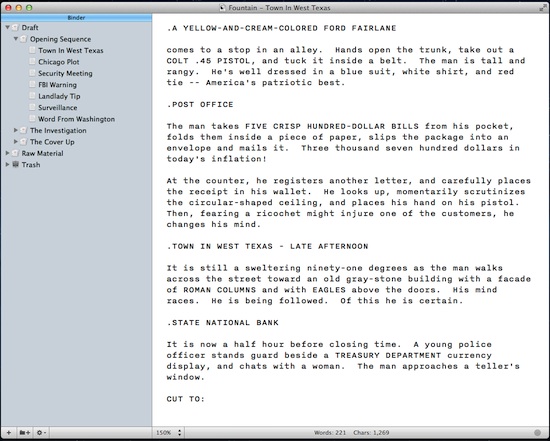
(I prefer working with a minimized Scrivener UI. I “borrowed” icons from the Storyist application to customize Scrivener’s Binder.)
Meanwhile, iA Writer still sees the individual files. If I edit them, those changes appear within Scrivener after the next “Sync > with External Folder…”
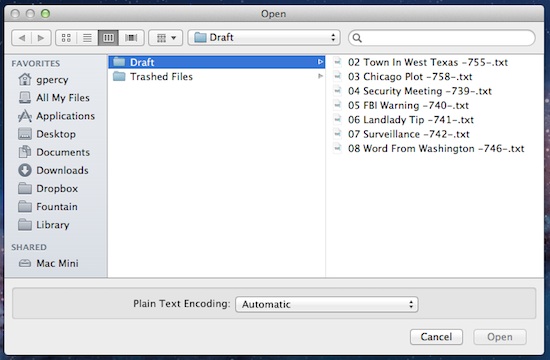
Using Scrivener’s “Compile…” command, I can then export a group of Scene and Sequence documents as a single plain text Fountain file.
With [Highland](http://quoteunquoteapps.com/highland), I can then convert that Fountain file to PDF or Final Draft.
—
Gerry’s workflow is more complicated than many screenwriters would prefer, but I like that he’s using the tools he wants for each part of the process. Rather than being boxed in by one monolithic app, he’s taking the best of various apps.
With Fountain, we’ve worked hard to keep the format as agnostic as possible. Scrivener and iA Writer didn’t have to add support for Fountain, because they’ve always had it.
Some upcoming apps will do more with the format — using its built-in notes and sectioning, for example — but even the most basic text editors can do 90% of what you’d want.
For now, Highland helps complete the loop by letting you convert to and from Fountain easily. The free public beta is still going, so if you’re curious, by all means [try it out](http://quoteunquoteapps.com/highland).