![]() I love IMDb. I’m forever thankful that such a great and free resource exists.
I love IMDb. I’m forever thankful that such a great and free resource exists.
But the new layout blows.
They’ve made it more difficult to do the one thing I come to IMDb to do: look at credits. New sections for photos, videos and trivia (star signs!) push credit lists below the fold, forcing you to scroll.
Rather than complain about it, Ryan and I decided to fix it.
Less IMDb is a Safari extension — and now Chrome and Firefox — that rearranges IMDb’s name and title pages to bring credits to the top. So instead of this:

You get this:

Just install the extension and you’re done. It will automatically update if something changes on IMDb’s end. And if you need to turn it off for a given page, the switch is always available on the right-hand side.
Check it out, and pass it along if you find it helpful.
Update:
A few readers have written in with suggestions about how to get back to the pre-updated layout by changing settings at IMDb. I think this is a case of rose-colored nostalgia, however. It was always pretty bad.
Here’s the same screenshot with the original layout:
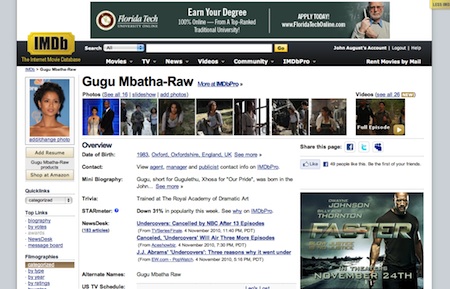
Credits are still buried deep on the page, under quite a bit of junk. It’s familiar, but it’s hard to call it “better.”
(Quick tip: Add a + to the end of the URL to force it to use the original layout. Helpful if you want to compare old vs. new layouts. Works with the extension installed or not. Thx Hannes.)