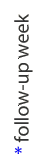 A few weeks ago, I [expressed exasperation](http://johnaugust.com/archives/2009/imovie-09-almost-certainly-maddening) upon seeing demos of iMovie 09, which seemed to be working hard to fix exactly the wrong problems. Now that I have it installed, I’ve been able to spend a few days playing around with it. And you know what?
A few weeks ago, I [expressed exasperation](http://johnaugust.com/archives/2009/imovie-09-almost-certainly-maddening) upon seeing demos of iMovie 09, which seemed to be working hard to fix exactly the wrong problems. Now that I have it installed, I’ve been able to spend a few days playing around with it. And you know what?
It’s actually a lot better.
Yes, that could be damning with faint praise. iMovie 08 was terrible, a one-fingered monkey’s paw of doom. But iMovie 09 is genuinely useful and fun. The new themes are incredibly powerful; throw it a bunch of photos and you’ll have a slick slideshow in under 60 seconds. ((Granted, it will probably look like everyone else’s slick slideshow, so do yours first.)) The filmstrip-like browser is a smart way of showing projects. In addition to new eye candy, many little grievances have been fixed.
To demonstrate, here’s a slideshow of some of my [Africa photos](http://johnaugust.com/archives/2007/photos-from-malawi) that took three minutes from drop to export. Yes, it could be better, but the point is that it’s fairly competent even on automatic.
A big public thank you to all the Apple folks who clearly put a zillion hours into making it better.
That said, there are still a lot of little grievances. The interface is confusing at times, with a lot of unlabeled buttons, and contextual menus that only show up with a left click, rather than a right click. The only way to save a project is to duplicate it first in the project browser, so if you make a horrible muddle, there’s no going back to an earlier version. ((True: iPhoto doesn’t have a Save command either. But you’re not likely to spend an hour tweaking a single photo. And iPhoto always lets you revert to the original.)) I have no idea why Clip Trimmer exists. With the exception of very short clips, it simply lets you drag the handles you’d think you could in the normal view.
In short, iMovie 09 makes it easy to do very complicated things, and complicated to do very easy things.
By far the most maddening thing for me is iMovie’s bizarre alternative to a timeline, an unlabeled space I guess is called “Projects.” ((If you hover over the double-arrow button that divides top and bottom, it offers to “Swap Events and Projects.”)) As I’ve already confessed…
> Yes, I have the curse of knowledge: I know how an editing system is “supposed to” work, as it does in Final Cut, Avid and to some degree, the original iMovie. But I’m always game for a new and better idea, particularly if it makes heretofore complicated things easier for newcomers to understand.
This Projects space is a mess, no matter what your experience level. For starters, it wraps like a word processor. Every single piece of video you’ve ever seen on the web has had a playhead that goes from left to right. In iMovie, it goes left to right, top to bottom.
And I still have no idea why. It’s a fundamental decision Apple made with 08, and it persists. I wondered if it was to help people with smaller monitors, so I tried it out on my 13″ MacBook. Nope. It’s actually worse on a little screen. You see very little of your movie at a time. On a big monitor, you can make the area big enough to see most or all of a movie.
It’s not like a horizontal timeline is too complicated for the average user. GarageBand is nothing but a stack of scrolling horizontal tracks. (In fact, if you export a movie to GarageBand, you end up with a rough approximation of what the interface could be.)
Responding to the problem it created, Apple came up with Precision Editor, a genuinely clever way to visualize cuts and transitions that I hope and assume will gravitate up towards Final Cut Pro. I think they made the word-wrapping thing work as well as they could.
But it’s a good implementation of a bad idea.
For example, let’s say you need two songs to play — maybe you’re switching back and forth between them. In any other editor, this is trivial — you slice them up and put the pieces where they need to go, perhaps checkerboarding them. But, sticking with its word-wrap philosophy, iMovie only lets you treat music as an envelope wrapped around the whole thing. You can “unpin” music to slide it around, but if you’re coming back to a song six times, you need to add the same track six times. ((Yes, you could do this in GarageBand. But the point of cutting to music is *cutting* to music.))
iMovie 09 does a lot of things right. Some of its choices, like keeping sound effects pinned to a specific frame, are smart. And many of its new bells and whistles, like video stabilization, will be a huge help.
iMovie 10 needs something resembling a horizontal timeline. It doesn’t even have to have “time” per se. Since iMovie makes everything magnetically click together, it’s not nearly as important that the horizontal scale represent seconds. Just give us a playhead that shows us where we are in the project and lets us line up simultaneous events. (The current version comes tantalizingly close at times, such as when you add picture-in-picture, so it’s clearly an achievable goal.)
The new version is good enough that I’ll certainly use it for some projects that I would otherwise do in Final Cut Pro. That’s a big reversal for me.