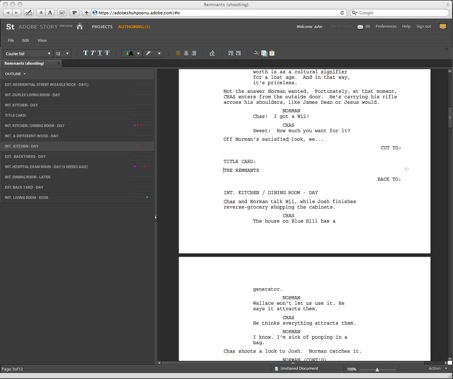Reader Andrew [pointed me](http://twitter.com/abeeken/status/4170234549) to the preview version of [Adobe Story](https://www.adobe.com/products/creativesuite/cslive/story/), the new screenwriting application that’s designed to work with Adobe’s Creative Suite.
It’s Flash-based and runs in the browser (or via Air), but does a credible job duplicating most of what you’d expect from a traditional desktop application.
Story is definitely a work-in-progress, so it’s not fair to compare it to the dominant players in the field. In its current form, it flubs some fundamentals like drag-and-drop and keeping blocks of dialogue together.
But while you wouldn’t use it for Actual Work yet, Story does some clever things that are worth calling out.
* Story tries to identify which characters are in a scene, and uses colored-coded dots to mark them in the outline.
* The highlighter is really a highlighter, changing the background of text.
* Full-screen looks good, with everything but the page itself nice and dark.
* Find and Replace is simply a toolbar in the same window.
* Single-clicking a scene header in the outline expands it to a compressed, scrollable version of the scene, so you can check something without losing your place in the script. (Double-clicking a scene header jumps you to that scene.)
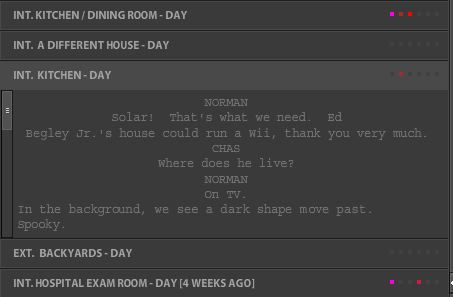
I wish Story well. Competition is good, and a company like Adobe has the resources and experience to keep plugging at it. Yet I have a hard time envisioning it capturing a lot of ground.
Its text handling is strange, probably a result of its Flash origin. No doubt a lot of that can be remedied, but one of the consequences of platform-independence is that a web application is never going to act quite like a Windows one or a Mac one. With something as basic as text, I don’t want to have to consciously anticipate what’s going to happen if I try to select a word. Just work.
My other concerns are more philosophical. When the public preview of a screenwriting application lets dialogue spill across page breaks, I get nervous that its developers really don’t understand the format. Properly handling dialogue isn’t a feature; it’s a fundamental.
The preview version of Story does a good job importing and exporting. I didn’t test out the sharing and version-tracking features, but web-based software has a definite advantage here, and if Story is to make real inroads, it will probably be in this area. For writing teams, this can be very helpful.
I’ll be looking forward to seeing what Adobe does next with Story.
ADDED: Whenever I write about screenwriting software, the first questions are about what application I use. I alternate between Final Draft 8 and Screenwriter 6, with no strong preference between the two. I have also tried Celtx, Scrivener and Montage, but haven’t found them adequate for my work.