I’ve had my share of troubles related to typing all day. It’s hard to say if I ever had classic carpal tunnel syndrome, but a few years ago, my hands started going numb if I typed too much. Worse, I would wake up in the middle of the night with both my arms dead asleep.
Since then, I’ve gotten a lot smarter about general office ergonomics. I try to remember to take breaks, and keep aware of not slouching over the desk. But being a geek, my hard-wired inclination is to address the problem with gadgets.
[ ](http://adesso.com)
](http://adesso.com)
**GEEK FACTOR: FOUR**
My first life-saver was an ergonomic keyboard. For the last few years, I’ve been using the [Adesso](http://www.adesso.com) NuForm keyboard. Like most ergonomic keyboards, it breaks the traditional keyboard in half, placing the right hand and left hand sides at a slight angle, saving wear-and-tear on the wrists. Most ergonomic keyboards are raised in the center, but the NuForm is basically flat, which I prefer.
After a couple of years on this keyboard, I find it hard to type on a regular straight keyboard. When I’m traveling for work, I usually bring it along. In London this spring for [Charlie and the Chocolate Factory](http://imdb.com/title/tt0367594/), I broke a few keys, but managed to keep it going. Good thing, too: I haven’t been able to find a source for the NuForm anymore.
[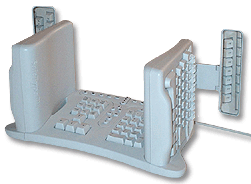 ](http://www.safetype.com)
](http://www.safetype.com)
**GEEK FACTOR: NINE**
Screenwriter [Dana Fox](http://imdb.com/name/nm1401416/), who happens to be my former assistant, has had more troubles with repetitive stress injuries than I have. She was the one that turned me on to what is quite possibly the Holy Grail of insane keyboards, manufactured by SafeType.
Like most ergonomic keyboards, SafeType breaks the keyboard in half. But it then goes berserk, mounting them vertically, with the number pad and arrow keys placed in between. You obviously need to be a touch-typist, since you can’t see keys. And since no one really knows where the function keys are, there are two “rear-view” mirrors mounted on the back like wings. The function keys are labeled backwards, so in the reflection, you can find F7 or whatever.
As you might expect, the first hour or two using this keyboard is terrifying. I got a headache. After two days, though, you stop thinking about it. Your fingers inherently know where to go, and once you get used to feeling for the home row (the J and F keys have indentations), you rarely screw up. In fact, I’m probably typing just as fast on the new keyboard as I did on the old one.
Ergonomically, the big advantage to a vertical keyboard is that you’re not twisting your forearms around to type. By keeping your wrists neutral, there’s a lot less strain. SafeType recommends a [Quill Mouse](http://www.quillmouse.com/) to go with it, but I can’t imagine life without my 
wireless IntelliMouse Explorer, which makes web surfing oh-so-much more pleasant.
If it’s not obvious, I really like the new keyboard. However, I would offer a couple of caveats to anyone thinking of buying one:
1. It ain’t cheap. New, it costs $295. They also sell factory-refurbished models for $149.
2. It isn’t USB. You need to buy an adaptor cable for USB, or for Macs.
3. On a Mac, the extra buttons (volume, etc.) don’t work. But I really doubt I would use them if they did.
4. Command-Key combinations are more difficult. But that can be addressed…
One nice side benefit of my new keyboard is that it takes up less desk space. That lets me keep my mouse a little closer on the right-hand side. With the extra room on the left, I invested in the Nostromo Speedpad n52 controller , which I think may catapult me the extra few parsecs into Geek Factor 9.5.
, which I think may catapult me the extra few parsecs into Geek Factor 9.5.
The n52 is really designed for videogames, letting the player keep his right hand on the mouse while hitting all the keystrokes with his left. I don’t play Splinter Cell, but on a daily basis I do a lot of Cut, Copy, Paste, Save, Undo, Hide, Hide Others, etc. Using the Nostromo Array (!) software that comes with it, I have all these functions mapped to the fifteen keys on the n52.
This has made high-volume text editing extremely productive. Right hand selects; left hand clicks. Combined with a good clipboard utility, I can stack up a half-dozen chunks of text to paste at will. You can remap the keys for different applications. I still need to go through and set up macros for Final Draft formatting.